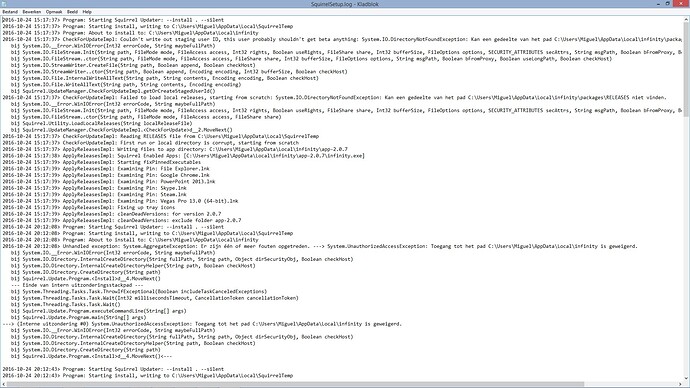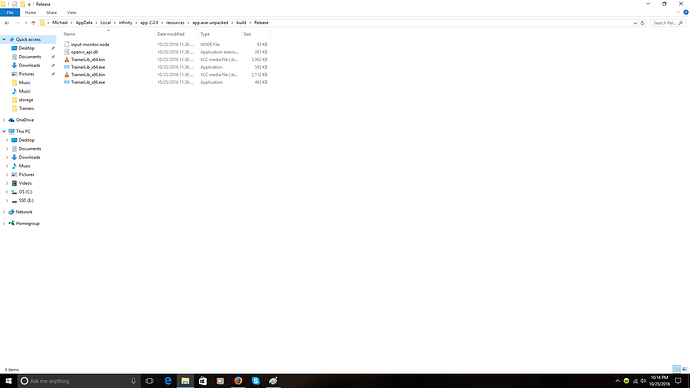Having the same issue, posted in another thread. Just posting here for visibility.
Heya, having the same issues here. Everything was working perfectly until 2.0 came out.
The situation is pretty bad, but your program was definitly the very best thing as a cheat/trainer could be. No doubt however you’ll figure out how to make things right.
Good luck and good work! 
@xXNibblesXx @The4thHorseman @Krimlock This sounds stupid but how many times are you actually trying to attach infinity?
I suggest keep smashing the start game button until it does work, that’s how it worked for me for borderlands 2.
Also there are reports of some AVs deleting infinity files, make sure you add infinity folder to its exception list then re-download and install infinity again. Infinity is installed here %appdata%\Daring Development
@frank check this out
Same issues here. You got this team!
@STN I’ve tried hitting start on it, closing the error message or whatever you wanna call it, and rinsing and repeating multiple times. No difference. Same issue each and every time. As for my AV, I have Webroot and so far as it’s shown, it hasn’t actually had any issue with Infinity. No pop up from the AV. Nothing is in the quarantine or anything. But I’m not exactly an expert on it, so there’s a chance I’ve missed something.
As for the folder Infinity installs to, I have TWO in my AppData folder. The Daring Development/Infinity and then just in Infinity folder in my AppData. Not really sure whats going on with that. But when I try launching the executable in the Daring Development folder, it tries to update to 2.0, and then just opens the older version of Infinity which obviously doesnt work.
The executable in the AppData/Infinity folder just opens up Infinity 2.0 and the normal problems then occur.
Can you screenshot this folder
C:\Users<yourusername>\AppData\Local\infinity\app-2.0.9\resources\app.asar.unpacked\build\Release
I installed Infinity a few days ago, it worked fine, then my pc decided to delete it and now I can’t even download it right? I mean it says I have insufficient rights now and when i do find a way to download it, I can’t install it.
Can you screenshot the exact error?

Also for this, I had to turn of firewall, or it would just delete it without any question
Do you have any AntiVirus Software active, or enabled on your PC ? Try to disable, or better yet, turn OFF and Uninstall any AV/firewall, for the time being.
Sometimes, just adding an exception for the INFINITY app doesn’t work, so try to disable any AV software.
Also, go to Windows control panel, “Programs and features”, and uninstall/remove the previous installed copy of Infinity.
Once you have fully uninstalled the app, try to re-download the tool from Wemod’s webpage, and then install the tool. Run Infinity as an ADMIN/Administrator.
Please try to turn off the Windows OS User Account Control/UAC settings as well. Clear any temporary files on your PC, and scan your PC for any broken/missing REGISTRY entries as well, if need be.
Make sure when you download INFINITY from here, the downloaded saved file is not corrupt (by any chance). Can you install/remove all other programs/apps on your system, or is it just related to Infinity ?
Still the same problem man, I did everything you just said, still doesn’t work, might just have to wait until they fully fix it
Having the same issue. Tried everything in this post. Error report is here if you need that I guess.
@The4thHorseman Okay all the files are there so that’s not an issue.
@frank released an update earlier that fixed bf1 launching issue, maybe it solved your issue too. Have you tried it?
If it helps, I did manage to get mine working. And literally all I did was uninstall, delete both folders in my AppData folder.
And then reinstalled Infinity 2.0
No further issues, other than some commands not working in some games. Such as the health command for Battlefleet Gothic Armada. But I feel like that may just be something I missed. Not 100% certain.
But yeah. Anyone who hasn’t tried it yet. Uninstall. Delete the folders and any remaining files. Reinstall.
Hope that helps.