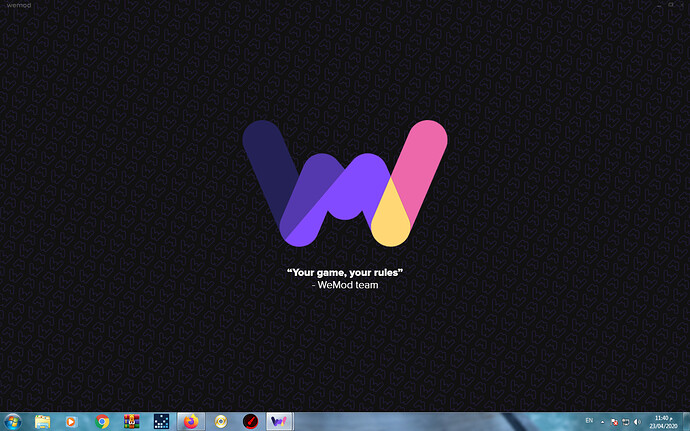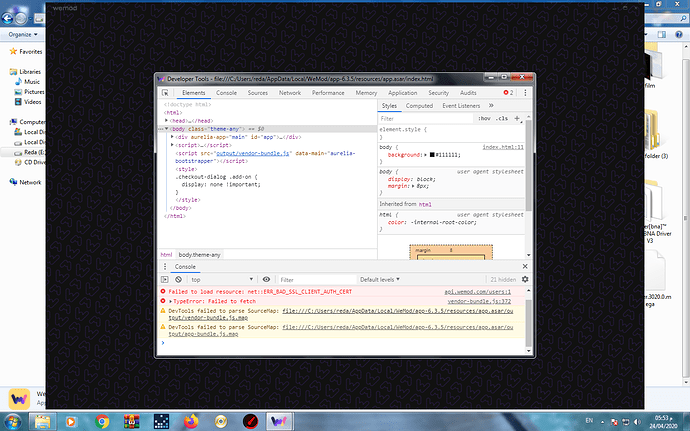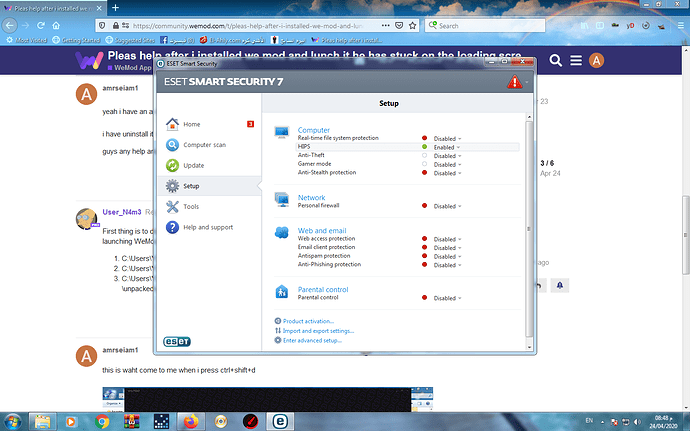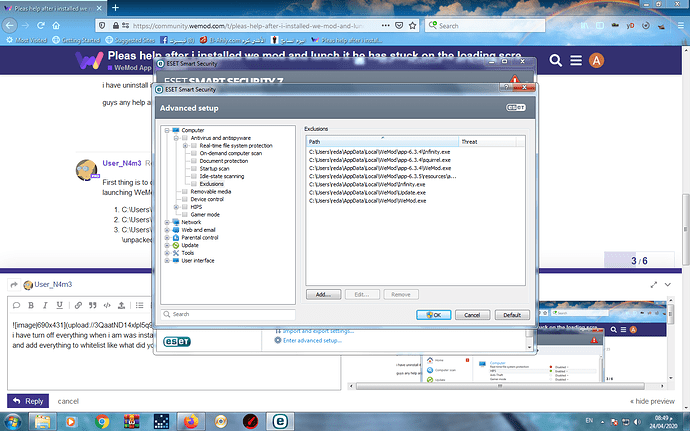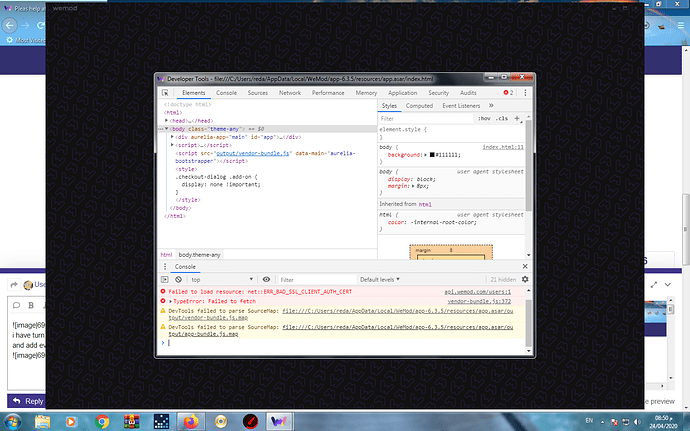Welcome to the community!
I see you’re on Windows 7. Do you have any antivirus at all that could be blocking the install?
I want to say that WeMod requires Service Pack 1 [SP1] for Win7 but I could be wrong.
Could always try the direct installer: https://api.wemod.com/client/download.
Let me know 
yeah i have an antivirus and his name is ESET SMART SECURITY 7 
i have uninstall it and install it again but not from this link
guys any help and where’s the admins???
First thing is to disable your antivirus then run the installer again while it’s off. After the install and before launching WeMod, you want to add these files to the exceptions/whitelist area:
- C:\Users\YOURUSER\AppData\Local\WeMod\Update.exe
- C:\Users\YOURUSER\AppData\Local\WeMod\WeMod.exe
- C:\Users\YOURUSER\AppData\Local\WeMod\app-x.x.xx\resources\app.asar.unpacked\static\unpacked\auxiliary\WeModAuxiliaryService.exe
Is ESET disabled? It still looks like something is blocking the install from completing.
i have turn off everything when i am was installing it
and add everything to whitelist like what did you say
but the same thing look
pleas if you have the file and with no errors upload it to me and i will download it pelas if you was have it
upload it
Unfortunately, that’s impossible due to file property restrictions and moving program data between different OSs and different users isn’t generally an easy copy/paste.
Not much else to tell you other than to try a clean reinstall:
- Uninstall Wemod via control panel then delete these folders if they still exist:
- C:\Users\YOURUSER\AppData\Local\WeMod
- C:\Users\YOURUSER\AppData\Roaming\WeMod
- Restart your PC and disable ESET
- Install from here: https://api.wemod.com/client/download
One other thing is to download the installer to a flash drive and run it from there with ESET turned off.
The output you posted is basically saying something is blocking the install from finishing. Whether that’s a firewall or antivirus issue I’m not sure.
Let me know if this helps 
i have turn off everything in eset antivirus but nothing ha’s work
i didnt restart my pc i will try to restart it later
i have uninstall wemod from control panel and dellte hi’s files from app data
and install it again but didnt work i will try to restart my pc
and can you pleas tell the admins to help me
and if you can upload the files pleas upload it cuse i think the problem from the installer
so if you can upload it pleas do it so i can download it and run it
Mr username was doing fine. It’s your antivirus that is blocking the download.
Delete , disable, get rid of antivirus. When you disable or delete need to restart your PC
There’s no need for admins to help you, because all we will do is repeat what has already been said. There’s a note on one of your posts above explaining this to you.
As two people have now said, the problem is your antivirus program. @User_N4m3 has already explained everything you need to do to resolve it. You can also see this staff post here, but for the most part it just repeats what has already been said: Can’t Install WeMod
ok you mean that i have to turn off everything in the antivirus then restart my pc and install wemod
then open it right
and how can i install wemod on a flash driver when i am install it he give me to chance to chose the place to install
Not quite. Restarting your PC will likely reactivate the antivirus. Check out the link I gave above.
Also, I’ve asked you before in this thread to stop making multiple posts one after the other, it’s a form of spam. We like our community clean and tidy. Use the edit (pencil) button on the bottom-right of your post, thank you.
ok i but there’s a problem
if i restart my pc the antivirus will run again and everything will be onn
if there’s a way that she make me can close this antivirus tell me it and i will do it
That’s what I said above.
Also, for the third and final time, stop making posts one after the other, use the edit button.
If you ignore this I will have no choice but to lock this thread to prevent further spam.
ok sorry i didn’t mean that but i am want a way to close this antivirus becuse when i restart my pc he run again and i dont know how to close it
Please read the post carefully: Pleas help after i installed we mod and lunch it he has stuck on the loading screen and i can't run it pleas help me! - #11 by User_N4m3
It says:
In other words, turn it off after you restart your PC, not before.
ok i will try but can you tell me last thing how can turn off the firewall ;–; -___-
are you there?
No. I’ve never used the AV you use. We don’t provide support for antiviruses, only trainers.
Check these out: