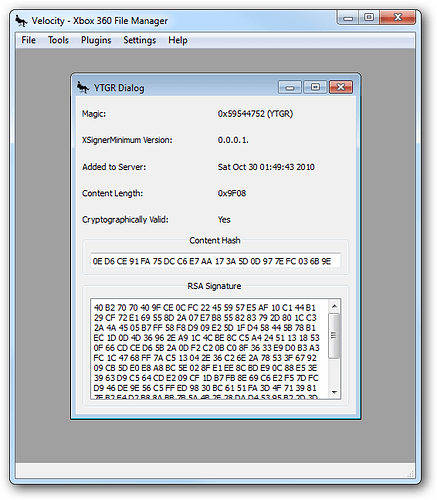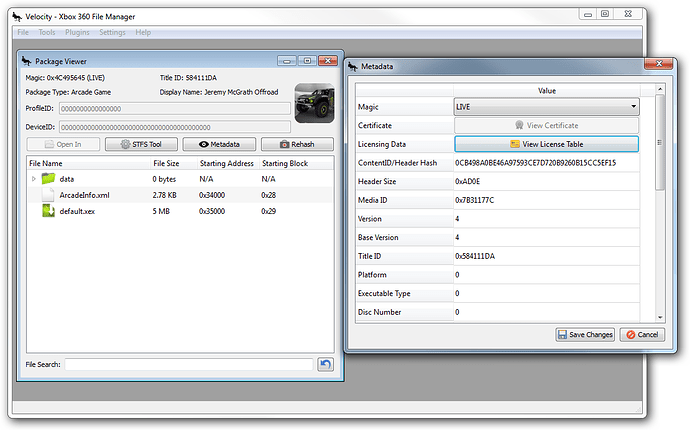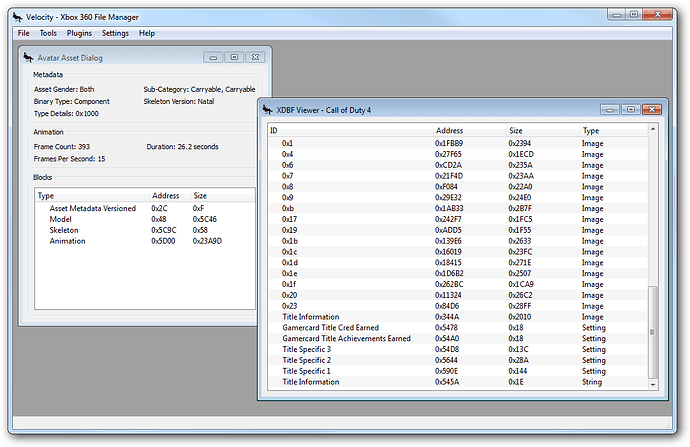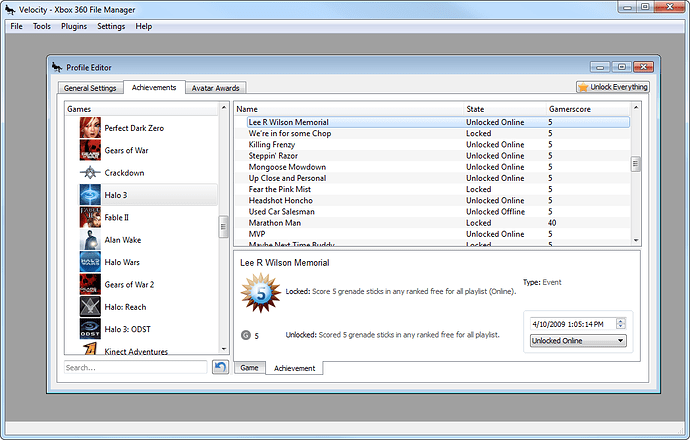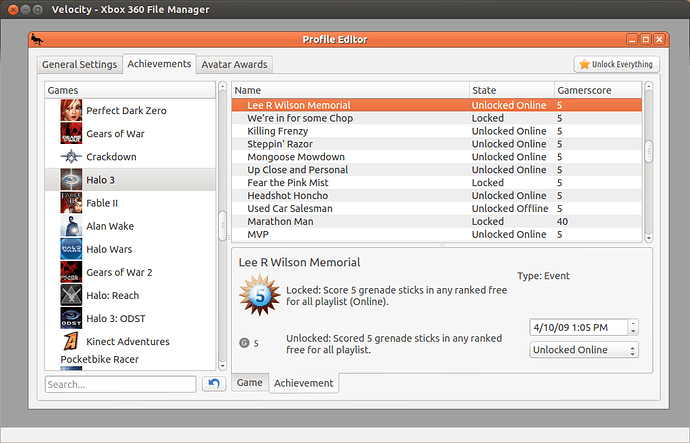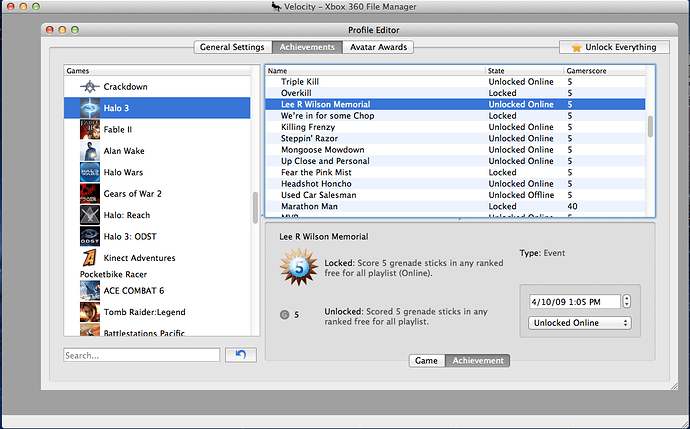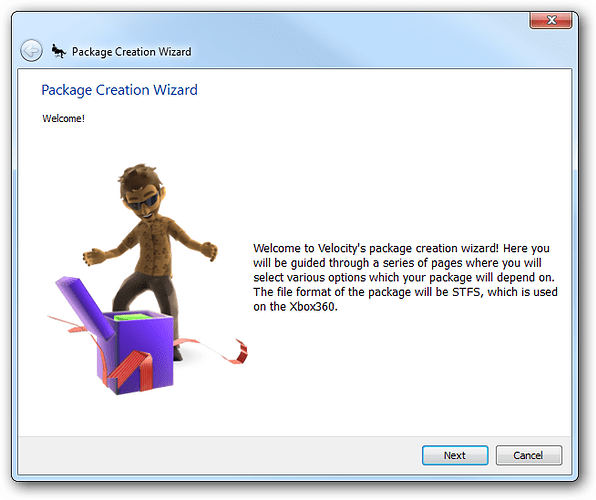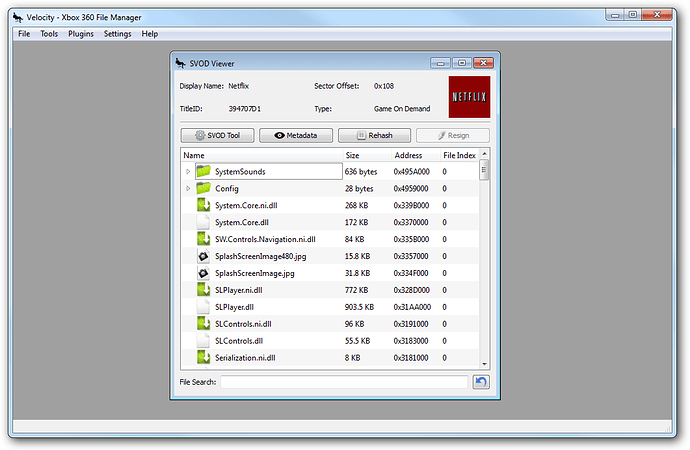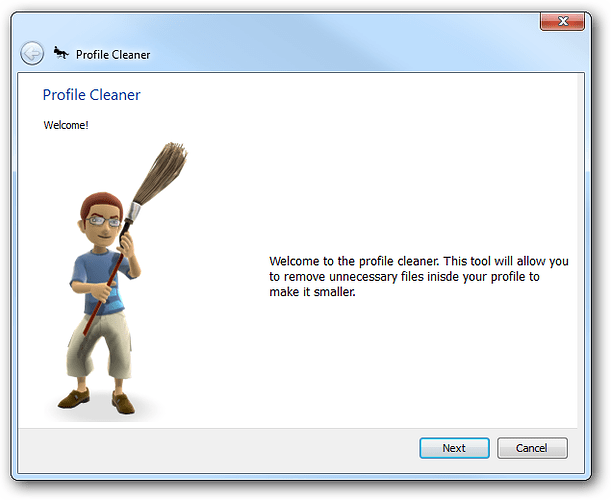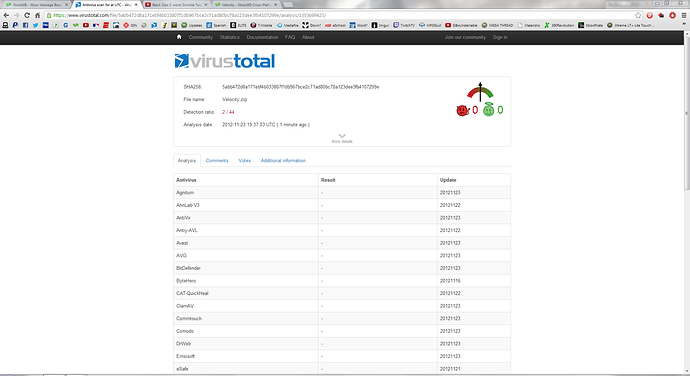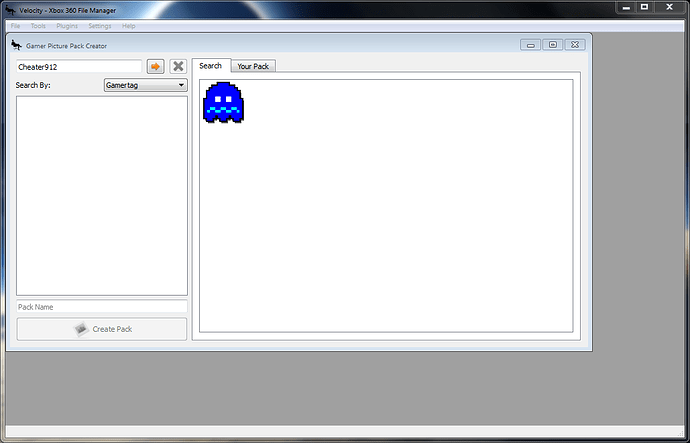Velocity

This application was developed by myself and Experiment5X, also with a lot of help from CLK. We’ve been working on this for a while, and are really excited to release it. The application is cross platform meaning that it will work on Windows, Mac, and Linux. Another awesome thing about this application is that it’s 100% free and open source. All of our code is on GitHub, and a link to it will be further down this post. Velocity supports STFS, XDBF, SVOD, YTGR, FATX and STRB. Around these formats several tools were created.
FATX Explorer:
They are as follows:
b[/b] YTGR Viewer- View the metadata of a YTGR security descriptor and check if it’s valid.
b[/b] Profile Cleaner- Removes unnecessary files inside your profile to reduce its size.
b[/b] SVOD Viewer- View the contents of any SVOD system. Supports modifying the file attributes, and replace files of the same size.
Package Viewer- View the contents of any valid STFS package. Delete, add, extract, replace, and rename files inside the package. The package information itself can also be edited via the Metadata window.
XDBF Viewer- View the entries of an XDBF/GPD file. The entries can be extracted and replaced. The GPD itself can be cleaned so that all the unused space in the file is removed.
Avatar Asset Viewer- View the general information of an avatar asset, and view the blocks of the STRB file structure.
Profile Editor- Edit everything worth editing inside an Xbox360 profile. Achievements as well as avatar awards can be unlocked. Profile information such as motto and tenure can be changed.
Profile Creator- Create a profile for offline use in just a few clicks.
Game Adder- Add games to any profile that you haven’t played yet. These games that are added can be used to increase your gamerscore and add more avatar awards to your account.
Theme Creator- Create a custom theme for your console. The images for the theme can be anything you want.
Title ID Finder- Find the title ID for any game on the Xbox360 marketplace.
Gamer Picture Pack Creator- Create a gamer picture pack for use on any profile on your console. The pictures can be found via a game’s name, the title id of that game, or someone’s gamertag.
FATX File Path- This tool will give you the path to an STFS package on an Xbox360 storage device.
Images
[details=Open Me]
[/details]
Also in this release we included a Halo 4 Profile editor plugin.
Open Me
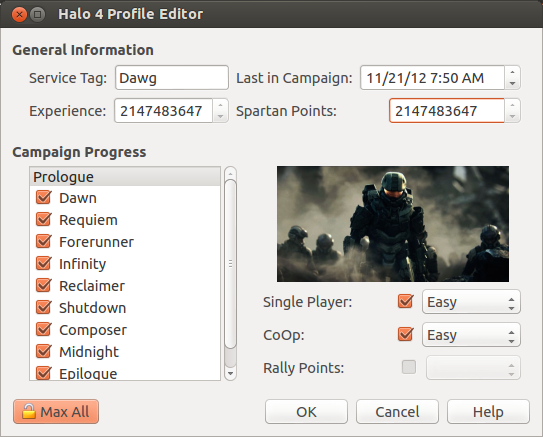
[size=30]Downloads (All Platforms)[/size]
Source on GitHub
Change Log:
- Version 0.1.0.0 [b](latest)[/b]
- Added FATX explorer
- Fixed many minor bugs
- Version 0.0.1.4
- Fixed bug with replacing XDBF entries of different sizes
- Added support for context setting entries in XDBF files
- Version 0.0.1.2
- Fixed bug with profile cleaner on Windows 8
- Added support for YTGR security headers
- Version 0.0.1.1
- Added Profile Cleaner
- Added SVOD support
- Added 'Developer Mode' to the Game Adder
- Added more license types
- Fixed Windows 8 compatibility issues
- Fixed bug with Achievement Creator
- Fixed issue with loading very large profiles in the Profile Editor
- Fixed issue with loading profiles with damaged GPDs
- Fixed achievement syncing issue
- Timestamps are only updated when online progress is modified
- Updated UI for the wizards
- File types inside XContent packages are now detected by magic, not extension
- Folder icons changed to Xbox360 folder icons
- And a bunch of other small bugs were fixed
- Version 0.0.0.2
- Bug fixed
- Version 0.0.0.1
- Initial release
For the latest news and updates regarding Velocity, please visit our website.
Velocity also has an awesome plugin system so that anyone can create a plugin with ease. Below links will be provided for sample projects of both a Game Editor and a Profile Editor.
Sample Game Editor Plugin Project
Sample Profile Editor Plugin Project
http://www.youtube.com/watch?v=w-i8qUhX2jE
If you find any bugs in Velocity, then please open an issue on GitHub here. We’re going to be posting this on several forum websites, and it’d be nice to have all of the bugs in one spot so that we don’t have to keep checking a bunch of different sites. If you can’t/won’t use GitHub then message either one of us on skype. Our usernames are iTzAdam5 and sh042067.