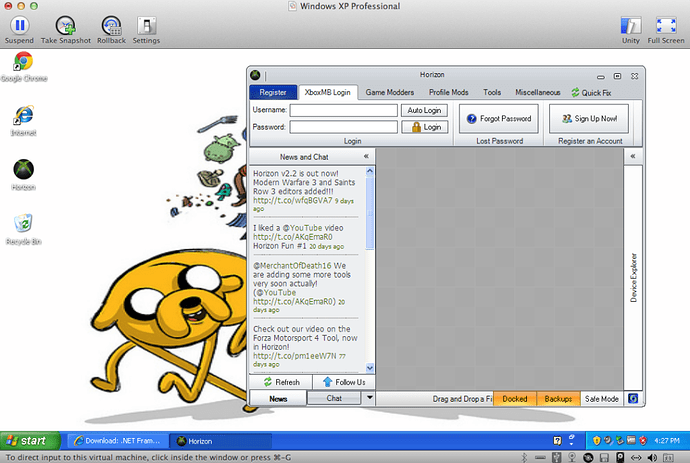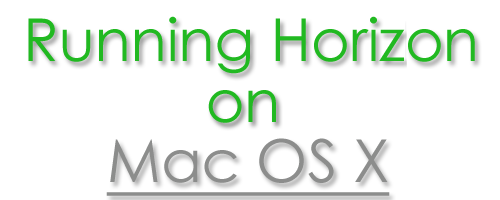
1.0 Main Introduction
1.1 What you should NOT use
2.0 The “Half and Half” Method
2.1 Requirements
2.2 Reasons to use Half and Half Method
2.3 Using this Method
2.4 Conclusion
3.0 The Boot Camp
3.1 Requirements
3.2 Reasons to use Boot Camp
3.3 Using this Method
3.4 Conclusion
4.0 Extra Information
1.0 Main Introduction
First off I would like to say thank you for spending the time to read my thread on this subject. In this thread I will include the most popular ways of running windows on Mac OS X. Once you are done using one of the Information below it is just a few very simple steps of downloading horizon, plugging in your storage device with data you want to modify, and of course modding the file(s). If while following any of this thread you get stuck or something just doesn’t seem right feel free to contact me for any info you require. Obviously I am on a Mac and for this thread I am using Microsoft Windows XP as the windows version because of the Operating Systems small size. If you have read through this entire introduction as I suggested you do above then I highly suggest you read through the rest of this thread from start to finish if you want to be able to use Windows on your Mac Computer and be able to mod files and games with Horizon.
1.1 What you should NOT use
There are multiple programs you should NOT use to run Windows Applications on Mac and/or use to run windows on your mac. Some applications can be unstable and can cause bad things to happen. The best thing to do is to stay safe and only use my recommended application(s) in this thread. Here is a list of things you should not use and the reasons for each are in a spoiler below them(click spoiler to show).
1. Cross OS Application Emulators


Why not? (click me)
The reason you should not use Crossover to run Horizon on your mac is because of reliability. I have attempted to use Crossover multiple times to just run Horizon with no success. The fact of the matter is it is a stable application for mac BUT it does not have the necessary components to run Horizon. Horizon is too complicated of a program for Crossover to run. You are better off buying windows and installing it with the “Half and Half” or “Boot Camp” Methods below.
2. Parallels Desktop 7
![]()
Why not? (click me)
Now, some of you may be surprised by my decision to put this as a non-recommended method of putting Windows on your Mac, but the fact of the matter is that Parallels is an overpriced worthless excuse of a program. The Parallels Desktop 7 developers made a product that is similar to the VMware fusion 4, but with less features, a hefty price overdose, and slower performance speeds it is not even worth it.
2.0 Half and Half Method
Starting off I want to say that this method is my most recommended method of the methods I will be showing you today. The name “Half and Half” I just created as an alias for this thread. Do not search “Half and Half Method” on your own on google as nothing worth your time will come up on the search results. This method involves running Windows on your Mac while still using your Mac. In simple terms, this method runs Windows in a window while on your mac. If you still are having problems understanding feel free to ask me questions as there would be no reason for me to create this thread if I did not accept questions.
2.1 Half & Half Requirements
- Windows Installation disc or ISO file
- VMware Fusion 4 (Recommended)
- Patience
2.2 Reasons to use H&H Method
There are multiple reasons why I think you should use the Half and Half method. The first reason to use this method is simplicity. The Method involves having both Windows AND Mac on at the SAME TIME. If you use this method it is 10x better than any other way I can guarantee it. With this method you can set VMware fusion to be able to transfer files from your Mac to your PC and vice versa. So the second word I would use to tell you to use this method would have to be convenience. The features included in VMware Fusion 4 are great and will be able to help you out and make it a convenience to use Windows on your Mac for Horizon or other things.
2.2 Using H&H Method
First off open VMware Fusion 4.
Then either put in your Windows disc or if you have an ISO select “Continue without disc”
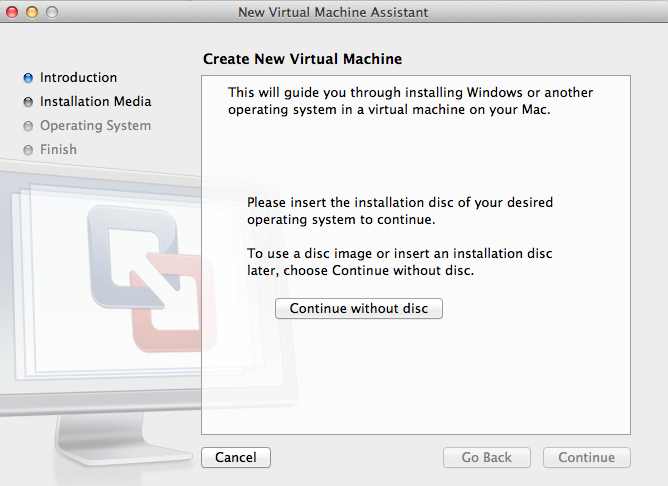
Next, you want to either click continue if you have a disc in or if you have an iso just select it as I did below.
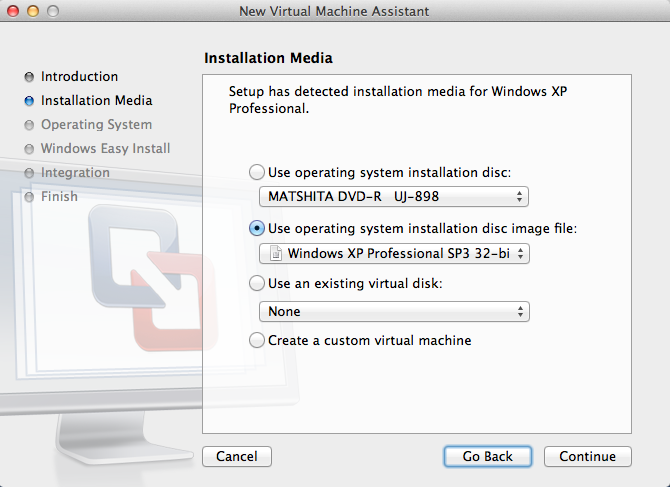
Lastly, select how windows will be executed on your Mac. Select Isolated as it is cleaner and easier to use.
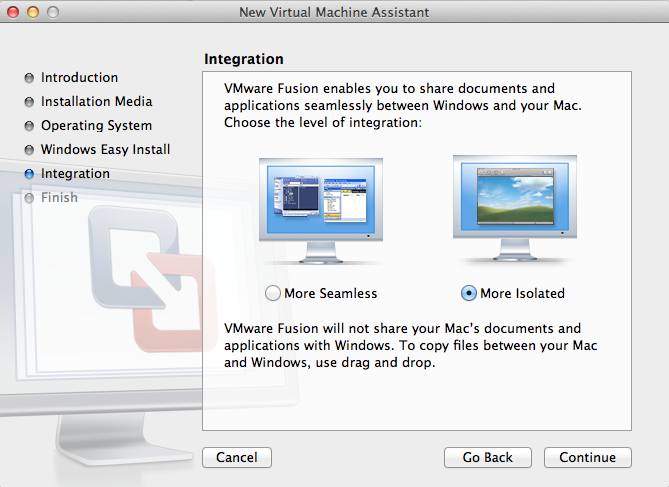
From there all you do is run it from the menu and Windows will install! Then just download Horizon from here
2.3 Using this method
Once you have installed windows you are ready to go! You can download Horizon whenever you are ready and want to mod. Also, If you used VMware Fusion like I suggested above you get a free 1 year subscription to McAfee Anti-Virus Program!
Congratulations! You now can use Horizon on your Mac!
2.4 Conclusion on H&H Method
In conclusion, this method would be my most recommended way of putting Windows on your Mac Computer. As you can see above, Windows XP that I installed was in a window so it does not interrupt me and my other work. You can even “Pause” your windows side so that your Mac side can use all of the Ram. It is the most useful way of having windows on your mac so that you can modify files in Horizon.
3.0 The “Boot Camp” Method
Boot Camp is an application in the Mac Arsenal that is extremely convenient if you want to quickly and easily install a windows “computer” on your mac. How you switch back in forth is during startup you hold the “Option” key the whole time until it shows your two(or more) partitions on your mac. You just select windows and it will open. The only problem with this method is the fact that the only way of switching back and forth is restarting your computer to that partition. If you do not want to spend any extra money or download 3rd part programs (you only trust Apple’s Default programs) then this Method is for you.
3.1 Requirements
There are not many requirements at all for Boot Camp. The first thing you will need is a windows ISO or disc (Obviously). There is not much else you will need for the Boot Camp method because the fact that Boot Camp is a Default Mac OS X program. This method will take longer than the H&H method above but is obviously a more stable method.
3.2 Reasons to use Boot Camp
There are multiple reasons to use Boot Camp to install windows to use for Horizon. The main reason is stability. The Boot Camp Assistant helps you along the way of installing Windows on your Apple Computer on a separate partition for convenience. The Set-up is a simple as just selecting how big of a partition you want to give windows, putting in your windows disc (or selecting ISO) and Installing windows on your Apple Computer!
3.3 Using this Method
Starting off for the Boot Camp window is very simple.
Once you have gone through the first few windows
you will have to select how big of a partition to give windows.
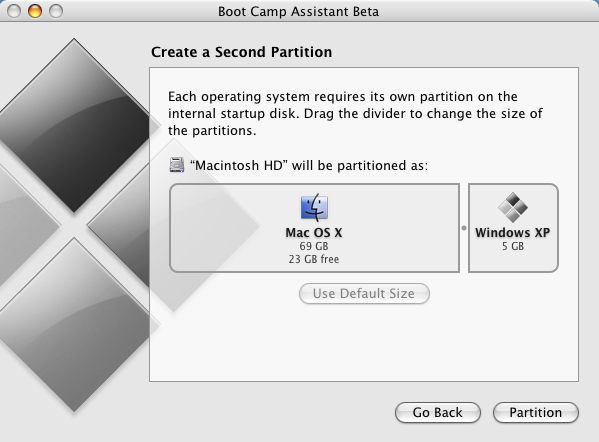
Lastly, you will face this window in which all you have to do is click install Windows!

Congratulations! Windows is now installed on your Mac using Boot Camp!
To go to your Windows Partition, hold the Option key while booting up.
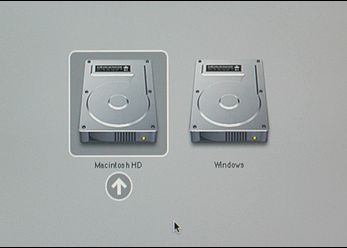
3.4 Conclusion on Method
In Conclusion, the Boot Camp method is the most stable way of booting the Windows Operating system on your Apple Computer. It may be slower than the Half and Half Method but it is definitely more stable. This is for users who don’t really like to torrent/buy 3rd-party software and like to just play it safe and not have to worry about what they are downloading because this method only involves a default Apple Application and the windows installation disc. A lot more time has to be put into this method to get Windows onto your Apple Computer but in the end it is in fact the safer way of doing things.
4.0 Extra Information
If you need any help on this matter or any matter pertaining to Mac’s please do not hesitate to contact me. I have owned Mac Computers for about 3 years now and I am very familiar with this operating system and I can help anyone out with their problems. The methods listed about are from past accounts with them and NOT opinionated. I have used every program above thoroughly and even tried them out right before writing this tutorial just to ensure accuracy. If you find anything to be inaccurate please contact me as I will be updating this thread with any new/necessary information.
If I left anything out you feel I should have included, don’t hesitate to Private message me or shoot me an IM on AIM.
Contact Information:
AIM: Modernwarfare599
Skype: lmao_mental
Thread Edited by Samplez