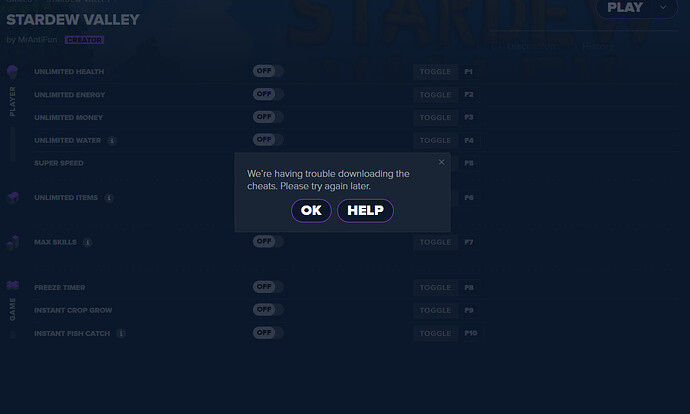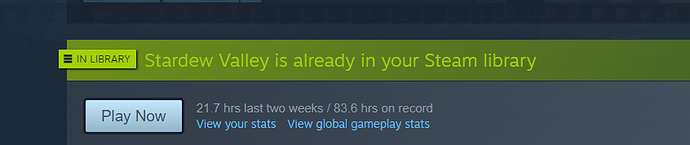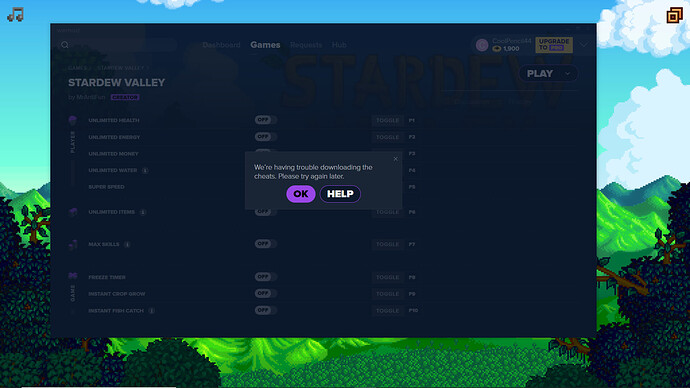Usually that having troubles downloading cheats is caused by antivirus be it yours or windows defender. Can make an exception for the trainer to allow it
Yeah I’ve allowed it to bypass.
![]()
Game bought from the steam store ?
Not trying to use the game online with the trainer ?
Its been bought yeah, could family share have anything to do with it?
Actually it isn’t family share, I forgot its on my account.
Could it be that my mods/trainer is on my C: Drive but my game is on my D: Drive?
The message you’re getting stating that cheats have failed to download is, 99% of the time, caused by interference from antiviruses or firewalls.
See here for troubleshooting: Wemod failed loading the cheats into your game.
I followed the troubleshooting and still get the error. 
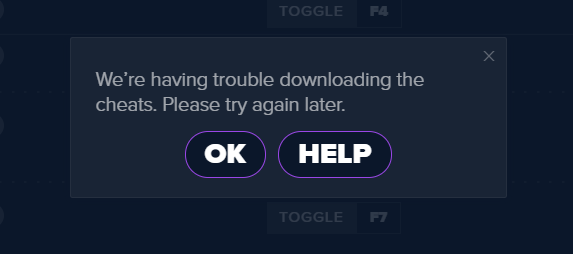
Could you provide a log please?
- Use the trainer with the game until it fails.
- Click the down arrow in the top-right of WeMod near your username.
- Click Settings.
- Scroll to the bottom and download the log as a .txt file.
- Upload it in your reply by clicking the upload button on the toolbar (it’s a rectangle with an arrow pointing up).
Thank you. 
That’s the issue, it won’t work at all, anytime I try to launch it I get the error and can’t get past it. Do you still want me to do the log?
Edit: It seems to only be a Stardew Valley issue, it works for any other game that I launch.
Add C:\Users\%username%\AppData\Roaming\WeMod\App\trainers as an exception in your AV.
So, I did that and this is what happened. I went to that folder and tried adding it but it opened a download folder and it was empty so there’s nothing to add to my AV. >.< (Ignore the black bar, its just from putting it in paint program so I can show you)
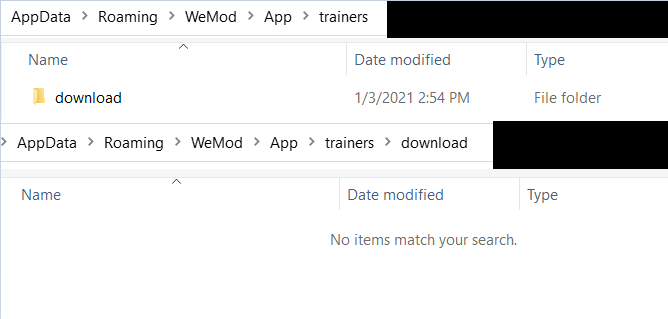
You need to add the entire folder, not the download folder.
Also the infinite items cheat seems to no longer work.
The cheat is still working correctly, make sure you follow the instructions in the cheat’s note.
I have done just like i previously have done to activate it but it doesn’t affect everything like it used to. Like it used to give u 99 of materials but now it only affects items u can actually place or use.
Not entirely true. For items you can’t “use” directly but are still stackable, just pressing the Use/Activate key/button will stack them up to 99. At least, it worked that way for me.
Have you kept the cheat toggled on when ‘activating’ the item, since it’s no longer an instant stack toggle?
Nothing gets auto stacked to 99 when cheat is activated for me. i have kept the cheat turned on after first activation. Also what is the use activate button?
For me, it doesn’t recognize when I try to ‘use’ the item by pressing the usual use button on my controller (the X button on an Xbox controller.) I have to use my mouse and left click somewhere to get the item to a stack of 99. I hope that helps you too!
I had the same issue. I resolved it by heading to the following location:
Settings > Update & Security > Windows Security > click the ‘Open Windows Security’ button.
Once there, click ‘Virus & threat protection’ on the left sidebar > then the ‘Protection history’ link under the Current threats section. For me, Windows silently blocked some things believing them to be trojans. If you click on each one, then click Actions > Allow on device it should allow the trainer to activate without issues right after that.
For anyone wondering, the items Windows blocked as “Trojan:Win32/CryptInject!ml” when activating the cheats were in the AppData folder:
\Roaming\WeMod\App\trainers\download\Trainer_30890_47b91df509.dll.1609784676085.tmp
\Roaming\WeMod\App\trainers\download\Trainer_30890_47b91df509.dll.1609784673456.tmp
\Roaming\WeMod\App\trainers\download\Trainer_30890_47b91df509.dll.1609784703146.tmp
\Roaming\WeMod\App\trainers\download\Trainer_30890_47b91df509.dll.1609784702108.tmp