Wemod won’t find the game for me either way…
same thing w everybody, my wemod cant find it via dragging the shortcut or the custom exe
I got it working by finding the correct exe. To find it, open the game and then open task manager. Find the SoD2 process in the list, then right click and Open File Location. Then, drag that executable into WeMod and click play and it should detect it. Regardless, the trainer should be updated so that it detects the correct executable automatically.
ALSO, like bleepthis said, Unlimited Ammo does not work, and I’m assuming that the No Reload option does not work either.
I just tried it No Reload and Unlimited Ammo don’t work.
regards
just like everyone else it’s not showing installed for me. re-installed it three times no luck. manually linking the EXE fails or shows that i lack permission. Took all the steps to give myself permission but wemod keeps failing. Every other game i have doesn’t do this. only SOD2
Make sure the executable linked in the WeMod desktop app is correct. It’s possible the trainer is looking in the wrong place for the executable.
- Run the game
- Open Task Manager once you’re on the main menu
- Find the game’s process and right-click it
- Click Open File Location
- Drag that highlighted file to the custom .exe path in WeMod (Press the down arrow next to Play).
Yep. The task manager option doesn’t work as the OFL is grayed out
The method @Ravenfyre mentioned works. 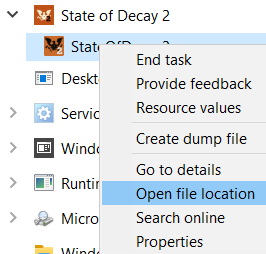
I think you can do it without the use of task manager too.
You have to open the game first otherwise you cannot do this. Navigate to F:\Program Files\ModifiableWindowsApps\StateOfDecay2\StateOfDecay2\Binaries\Win64 and pick the .exe for wemod.
I double-checked using Task Manager as others had suggested & it was the same path that I previously had used. I still get the same message after several adds & reboots, but if I launch the game first and then select Play on the trainer it loads fine. I had the same issue with Crackdown 3 a little while ago, but it’s installed on C:.
It would seem I am no longer able to use WeMod as the launcher - another game has decided to have the same issue. I’m stumped - what’s now?
If you are not playing windows games the folder is named “Windowsapps” once you open SOD2 it gets renamed to “Modifiablewindowsapps” idk wtf
Side note. Health doesnt seem to be working either.
Got Trainer to work using the task manager method. Does appear that Unlimited Healthand All the ammo options are not working currently.
Start the game, goto taskmanager, details, find stateofdecay2, rightclick that file, chose open file location. Remember that location
Start wemod, goto state of decay 2 trainer, use the FIX, then click on the add custom installation, then
goto the directory you found from above, and add the file from there. Then click play and the trainer will activate after a few seconds.
options for health, stamina, no fatigue, unlimited ammo, no relead and no recoil wont work. The rest seems to work quite well, atleast for me
Task Manager method work for me.
If I didn’t open the game. the game files store in X:\Program Files\WindowsApps******
but when I open the game It changed to X:\Program Files\ModifiableWindowsApps*****
So I need to open the game first and click Playing in Wemod.
How about add these.
- Teleport
- Quick LVUP
- Unlimited Health - Not working
- Unlimited Ammo - Not working
- No Reload - Not working
wish i could say that worked for me but every time i try it’s grayed out 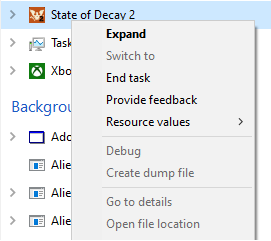
Ah Yes. click “Expand” first 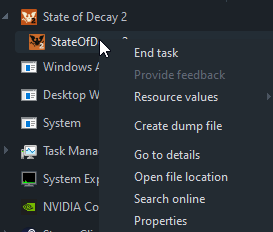
I reinstall the game SOD2:jug edition still it’s not responding 
bless your soul. though i feel a bit stupid after that lol. The re-install crap is what i hated since the WS has garbage download speeds even when i got fiber running. Got it to more or less work. thanks!
No offense @axxis34 , but I’ve been there done that at least 5 times. There’s something else going on that I can’t quite pinpoint since every game I have no longer launches from WeMod. I’m more concerned that the trainer doesn’t fully work, but I think @MrAntiFun deserves a kudos for creating it as quick as he did. If the developer would fix the co-op connectivity issues I’d be extremely happy…
I had posted in the other thread not realizing the specific ones for each storefront type, but I can confirm that I had to run the game and use task manager to find the file and manually add to WeMod in order to play. I could have prob found it searching but not as fast, and its called something strange “StateOfDecay2-Win64-Shipping”
I can also confirm that there are many mods not working, including but not limited to, unlimited health, unlimited ammo and no reload, instant skill experience. Edit: someone noted Stamina and no Fatigue not working, I had no issues with those, thankfully.
Thanks for the hard work and we look forward to some fixes coming soon. Hopefully everyone can use task manger to find that file or use the filename, your mileage may vary
The trainer runs, but none of the options works, it turns on and off instantly, please help