This Trainer no longer works with the new steam update from 1/20/20 Please Fix
Hello and welcome to the community.
You need to vote for an update using your WeMod desktop app. Requesting an update in the thread for the specific trainer does nothing to help it get updated quicker.
This should help you: https://support.wemod.com/article/43-how-do-i-request-an-update-for-games
Is there a way to contribute the trainers or mods, in case we dont want to wait, like a github repository or similar?
At this moment in time, no.
Things would probably get pretty chaotic and confusing if it were the case, I believe.
The above answer is correct. There’s no public submissions as of yet as it would be very chaotic and messy and no guaranteed way to keep malicious code from being submitted 
The The Long Dark cheats have been updated!
Changes:
- Bug fixes and game compatibility improvements
Please post in this topic if you run into any issues!
The weightless mod turns on and imidiatelly off as well as unlimited items
Weight for me is stuck at 35.33, and giving the encumbered status, however I can still move despite carrying 9 x 15kg car batteries! The number doesn’t go down after dropping items or a reload.
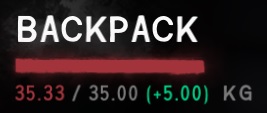
Hi, I can’t seem to find a fix for this, but it seems when I used Easy Crafting, I will have all of the tools, like hunting knife, improved knife etc, on throughout ALL of my saves even if the option is turned off or the mod launcher isn’t even running. Every new game I start always has every single tool. I’ve reinstalled and deleted my save file in my appdata/local, yet still every new game still has every tool. Is there any way to fix this?
Hello
I have game version 1.62 (Steam Build 55870) and Unlimited Weight, Unlimited Items and Unlimited Durability… return to off automatically. Why? Thanks
Options generally automatically disable when the trainer needs an update 
no fatigue doesn’t work on custom difficulty settings.
Any way to change the trainer from incompatible to useable? I legit used the trainer this morning with the newest update and 50% of it activates, Now it says incompatible and won’t let me use it? Seems really stupid considering it works with the newest update (only the unlimited options don’t work)?
The The Long Dark cheats have been updated!
Changes:
- Fly Mode cheat added
Please post in this topic if you run into any issues!
Currently using this cheat, the unlimited options don’t seem to work, the calories and stamina used to in the last version of the cheat but now all of the unlimited options are not working. Fly mode works perfectly.
Update: Unlimited condition works.
Update this trash
Hey @xWhix. 
First of all, update your attitude.
Then request a trainer update via the WeMod desktop app. Here’s how: How do I request an update for games? - WeMod Support.

The game received a small hotfix in June, which has likely affected the trainer.
(If the update request button is missing, this link will explain why: Why can’t I request an update for a game? - WeMod Support).
There’s no “request update” button like with other treainers that i have requested to be updated.
Also, usually when trainer is updated, some of the settings still doesn’t work, and they won’t be fixed with excuse being “it’s compatible with newest version” and it won’t be fixed when the trainer is updated for next version, why not remove options that won’t be fixed. Wouldn’t call trainer compatible until every single cheat works right away after the trainer have been updated.
Here we go, check this out for an explanation: Why can’t I request an update for a game? - WeMod Support. ![]()
(I have also just edited my previous post above to add this link to it).
The The Long Dark cheats have been updated!
Changes:
- Unlimited Durability 2 cheat added
- No Sprained Wrist cheat added
- No Sprained Ankle cheat added
- No Pain cheat added
Please post in this topic if you run into any issues!