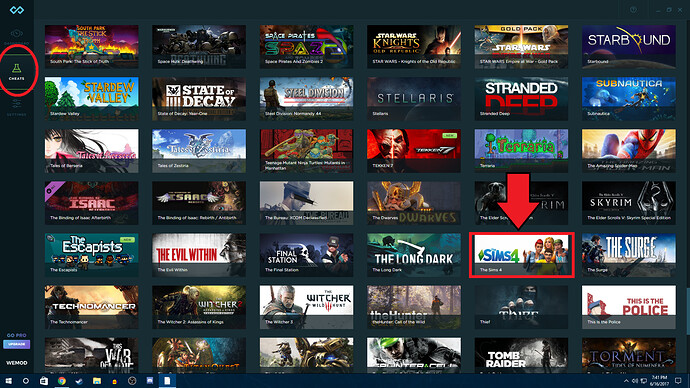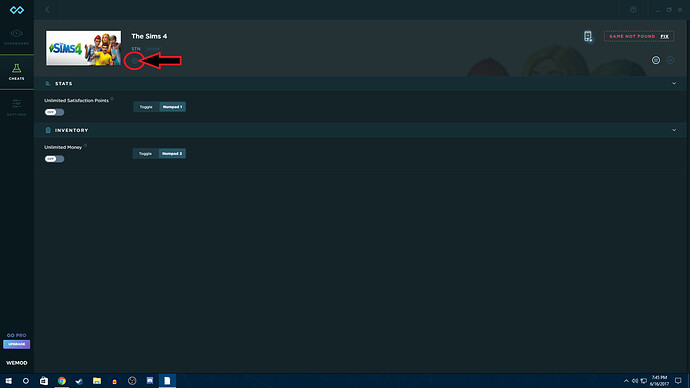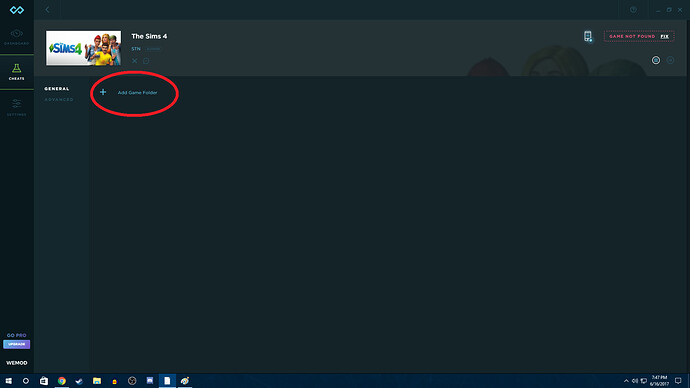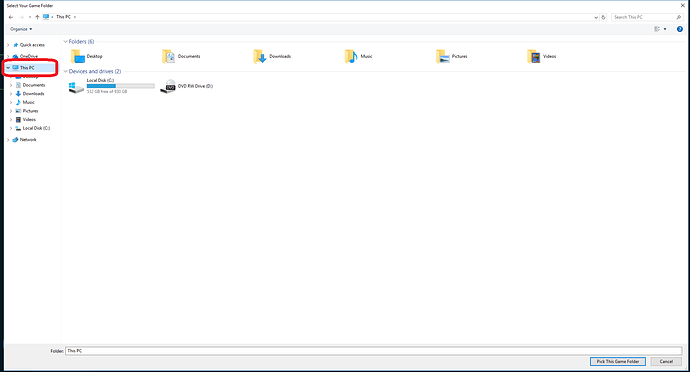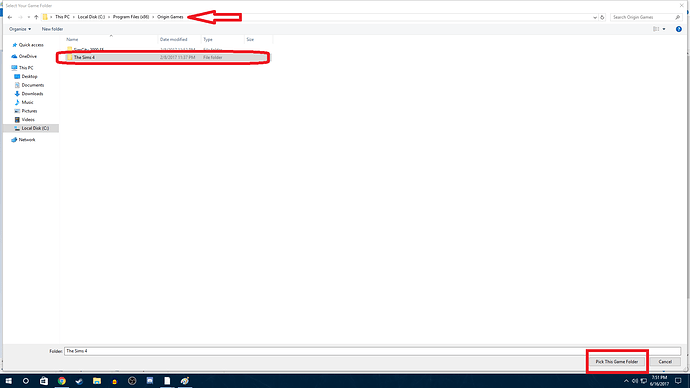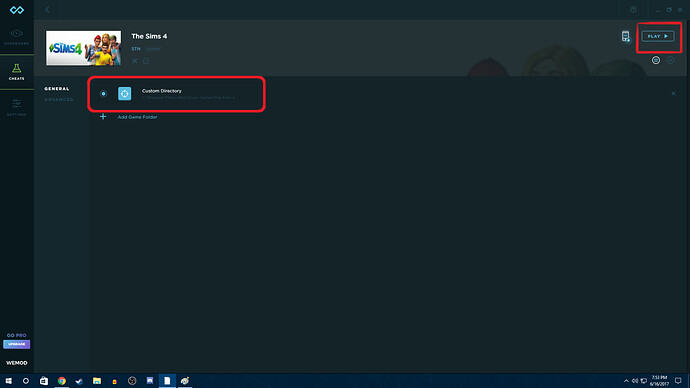How To Add The Sims 4 Trainer To The Infinity/WeMod .
1. Find The Sims 4 Cheats/Trainer. Then click on it and it should show everything inside of the Trainer.
2. On your far left you should see a gear icon click on it. Something should pop up for you.
3. Click on (Add Game Folder).
4. Then click on (This PC).
5. Now just do the follow these simple instructions.
6. C:\Program Files (x86)\Origin Games (Note you can copy this and paste it into the top bar.)
7. You will see a folder that says The Sims 4.
8. All you have to do is click on it once then click on Pick This Game Folder this should be at the very bottom on the right next to cancel.
9. If you did this correctly you should see it say custom directory. (Note this will be on the main launcher itself.)
10. Now play and have fun
This picture is for Step 1
This picture is for Step 2
This picture is for Step 3
This picture is for Step 4
This picture is for Step 6,7,8.
This picture is for Step 9,10.
please add more cheats, I would’ve thought this would’ve had ALOT more cheats for sims 4 here is a list of 90+% of all cheats in the game http://www.carls-sims-4-guide.com/cheats.php
1 Like
ptondo
September 22, 2017, 1:09am
23
Well there you go the cheats for ya . Just use those !
2 Likes
I installed the sims 4 pirate but when he starts with infinity he from the portuguese brazilian goes to china that can not understand anything
Chris
October 4, 2017, 1:50am
25
Launch the game first then alt tab into Infinity and click start. It should attach to the open process.
I do not know how to increase money
please tell me in detail
Unable to add satisfaction points. The cheat gets enabled and when I go to the aspiration menu the points do not change nor do they when I make a purchase. It just deducts them from my original amount.
STN
December 6, 2017, 3:48pm
29
The The Sims 4 cheats have been updated!
Changes:
Bug fixes and game compatibility improvements
ptondo
December 6, 2017, 3:52pm
30
Thanks for the update @STN my daughter is gonna love you . The money worked just the satisfaction thingie didn’t work!
1 Like
STN
December 6, 2017, 4:30pm
31
Only the money cheat was reported broken. I’ll check it out again
1 Like
STN
December 6, 2017, 5:28pm
32
The The Sims 4 cheats have been updated!
Changes:
Bug fixes and game compatibility improvements
1 Like
Is this compatible with v1.41.38.1020 of the game?
Tekkie
April 29, 2018, 9:09pm
35
Tested with the latest version ( v1.41.38.1020 ) and it works perfectly.
To make things clear on how to use these, you start the game. Once on the Main Menu, activate the two cheats and press Play, pick your house, then wait until it’s done loading. Once you can control the Sims, immediately disable the cheats, or the game will crash.
2 Likes
@STN only the first option works for me, not the second option…I cannot get infinite money… game version 1.30.105.1010
STN
May 18, 2018, 12:36pm
37
Read the post above yours
@STN Hey
Could you update this trainer please? Launching trainer with this newest version of the game will crash the game after clicking on play icon.
Game version: 1.44.83.1020 (Update Notes )
STN
July 1, 2018, 1:53am
39
That doesn’t mean it needs an update.
Disable your antivirus and add infinity to its exception list. Also launch game yourself then attach infinity
ptondo
July 1, 2018, 2:07am
40
It had an update. New dlc Was added must of broke it ?
1 Like