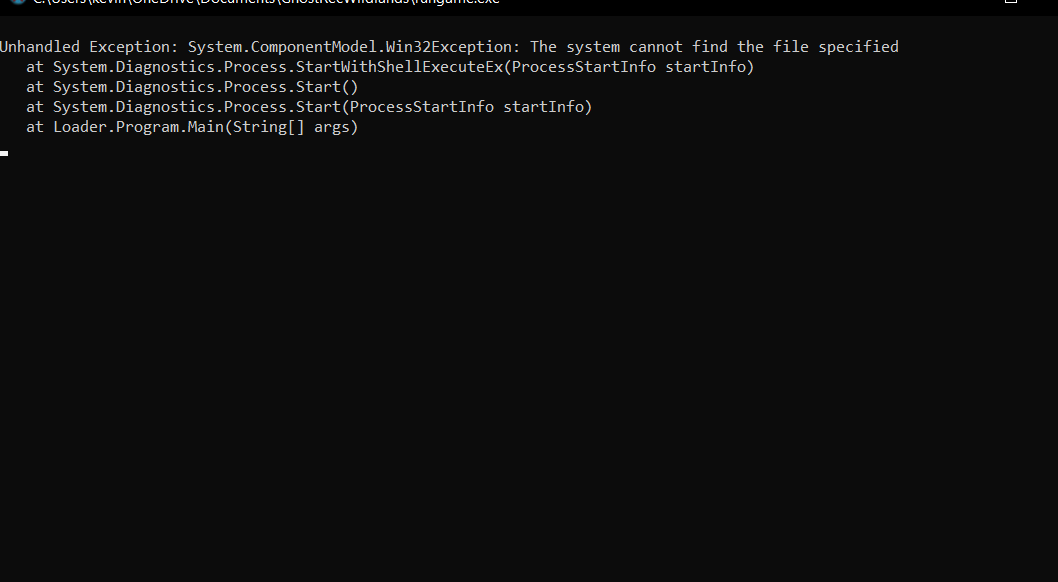i had tried this now my game doesnt work at all
everytime i go to start the game i get a error now
The Tom Clancy’s Ghost Recon Wildlands cheats have been updated!
Changes:
- Bug fixes and game compatibility improvements
- Updated notes
Bypass updated, Redownload and follow new instructions to make the trainer work properly .
link
do i need a new bypass i have done as it says and still cant get wemod to work so i must be doing somthing wrong with the new update?
Can not find the new “Bypass Wildland.exe” File. There are only “EasyAntiCheat_x64.dll” and “runtime.exe” file in the “wildland.zip” file. There is no such file as “Bypass Wildland.exe” in the “wildland.zip” file. What should we do? Please help @MrAntiFun
Thank You.
After replacing the dll, move one folder up.
Rename the rungame.exe there to rungame.exe.bak and copy the attached file rungame.exe.
Launch the game from Wemod.
Please make sure you follow the updated instructions. Both files that are needed are in the zip folder.
Update 22/9/2023:
I can confirm the latest trainer is not working. The trainer will deactivate automatically after 1-2 seconds after pressing the key (e.g. F1, F2, etc.). Instructions have been followed. I’m aware that we can no longer use Wildland Bypass.exe. So, I just copy & paste updated EAC dll and rungame.exe on mentioned directory…as instructed. Unfortunately, the trainer is not working. BTW, thanks for the effort to update the trainer. Much appreciated.
i am sorry and i hate to tell you this…
although i am not a paid user on wemod…
however i enjoy to play the game alone without internet connection.
i like to do whatever i want to do in the game and exploring anything interesting.
that is why i look for a trainer.
but the trainer updated in 9/22/2023 is frustrating.
no matter how hard i try, it will not get started to run with the game.
there is only one time i successfully play the game with wemod.
i suddenly realize that the ease anticheat might keep watching the gameplay.
the NAT indicator in game will show the status in moderate if you try to play the game while using the trainer at the same time. (st least, this situation happened on me)
what i want to say is that the rungame.exe should be unable to be detected.
i really miss the trainer fling made for earlier version.
it needs no bypass something like that.
the result of the update today made me very upset.
will it be helpful if i become a subscription user of wemod?
can the wemod just only focus on the bypass the EAC?
then release the standalone trainer which is allowed to be activated anytime while playing the game?
will i be able to play the game without EAC installed? i do not care the internet connection that much.
maybe the trainer should also consider about working in the status of no EAC installed.
Game’s anticheat is still running regardless of your internet connection.
A bypass is required.
Make sure you are following the bypass instructions correctly.
awful news for me…
i just deleted the wildlands bypass.exe…
to be honest with you.
now i am unable to play it…
i had re-installed and re-download the game twice.
i also follow the instructions correctly.
Great work getting it back up and running. Sadly ‘Unlimited Resources’ does not work. Crashes the game. But everything else seems fine.
Hi MrAnti Fun,
Basically the rungame.exe you mentioned that I have to run isn’t doing what it’s intended to do. Is there a fix to this problem? All instructions were followed, including the video tutorial.
(Not sure if the screenshot shows, so I pasted what it has output from the exe file, also it closes itself after a few seconds after this message pops up).
Thanks!
Error message:
Unhandled Exception: System.ComponentModel.Win32Exception: The system cannot find the file specified
at System.Diagnostics.Process.StartWithShellExecuteEx(ProcessStartInfo startInfo)
at System.Diagnostics.Process.Start()
at System.Diagnostics.Process.Start(ProcessStartInfo startInfo)
at Loader.Program.Main(String args)
You bought the game from Steam, yeah?
I know you uninstalled it before, but did you also remove the previous game folders?
Then reinstall. Restart PC as well just in case.
Run the game by itself.
Then do the bypass by:
Changing the original EasyAntiCheat_x64.dll, and adding in the one from the bypass.zip.
Change the original rungame.exe, and then add the one from the bypass.zip.
Launch game from either Steam or Ubisoft. Hit Play on WeMod when you are on the main menu of the game.
How are you launching the game? It has to be through Steam or Ubisoft. Not the rungame.exe itself.
well …
do you know how i fixed the problem?
by recover the windows 11 from windows image backup…
the god mode still makes the game crash.
and the no reload does not work.
but thanks for your help…
best regard…
wish you have a nice day.
Ubisoft, I ran the rungame exe before opening the game. I also tried the other way round, same thing shows up.
After replacing the file, launch the game from Wemod.
If the game freezes, try enabling the cheat with the map open.
most dont seem to work anymore