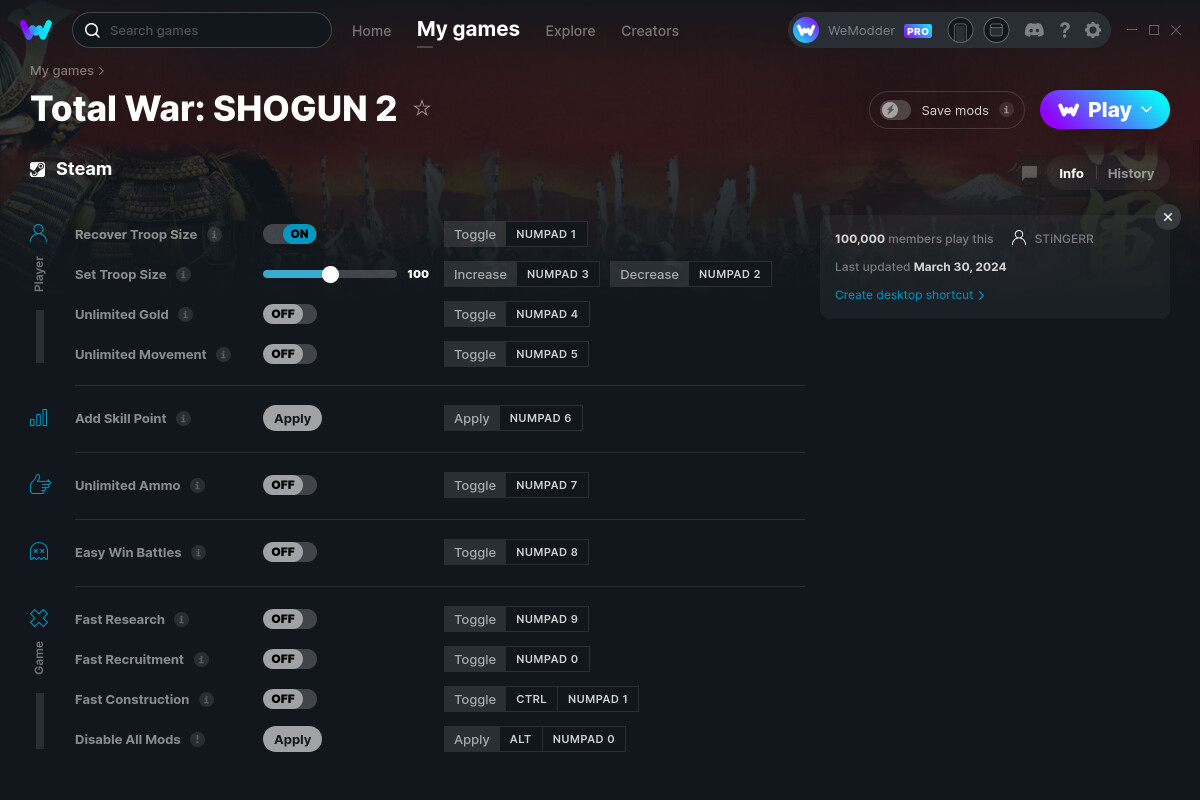This is the official discussion topic of the
Total War: SHOGUN 2 Trainer and Cheats in the
WeMod app. Please post any suggestions, bug reports, or praise that you may have for the cheats in here!
Download the trainer or find it in the WeMod app.
Trainer Options and Cheats:
1. Recover Troop Size
2. Set Troop Size
3. Unlimited Gold
4. Unlimited Movement
5. Add Skill Point
6. Unlimited Ammo
7. Easy Win Battles
8. Fast Research
9. Fast Recruitment
10. Fast Construction
11. Disable All Mods
Important Notes:
Click here to view important information about these cheats.
Start the game from steam and load the game world before clicking “Play” in WeMod.
P.S: After enabling mods, select your main city and atleast one troop/agent for it to take effect.
Read notes for each mod before using them.
Screenshot:
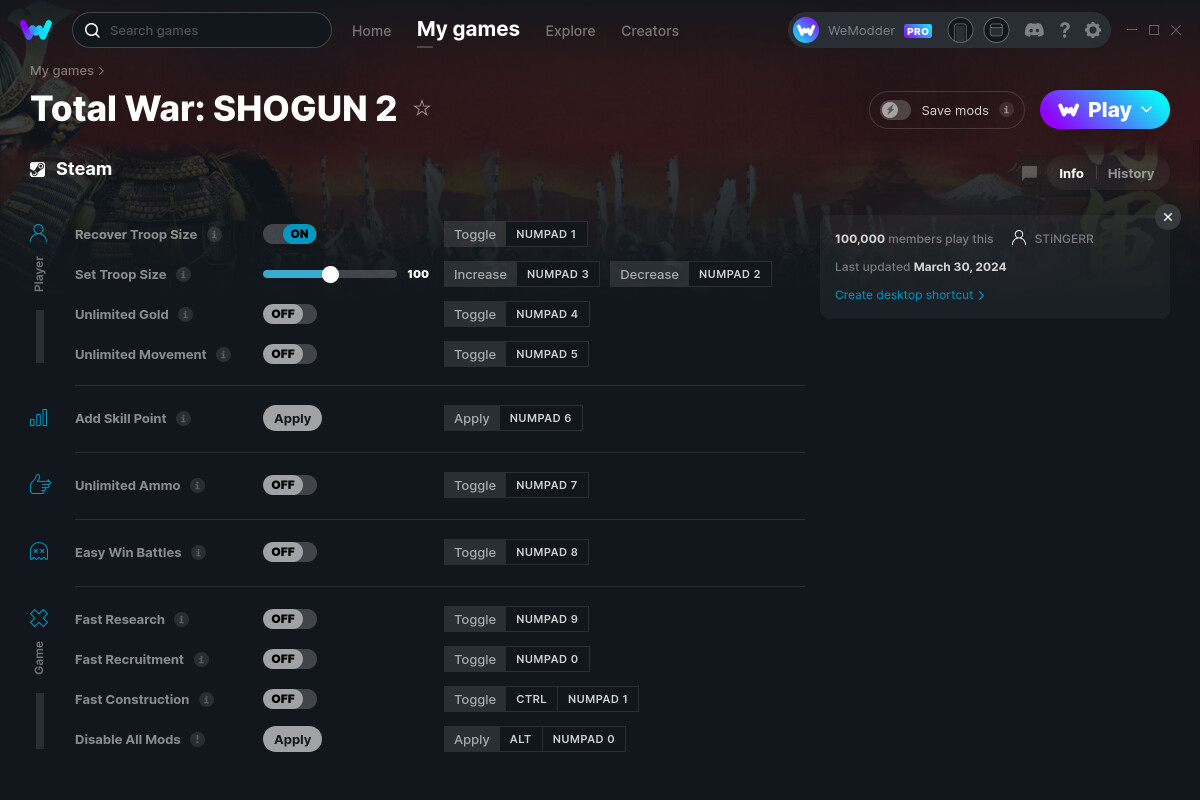
Supported Game Versions:
We strive to keep our trainers up to date with the latest game versions. WeMod automatically detects which version you have installed and activates the mods accordingly. So there’s no need to worry about which version of the game you have!
Updates and Changes:
-
04/25/2018
Started development
-
04/25/2018
Released trainer with 10 cheats
-
11/10/2019
Bug fixes and game compatibility improvements
Updated notes
-
03/17/2021
Bug fixes and game compatibility improvements
Updated notes
-
03/23/2021
Bug fixes and game compatibility improvements
Updated notes
-
03/24/2021
Bug fixes and game compatibility improvements
-
05/31/2023
Recover Troop Size cheat added
Set Troop Size cheat added
Easy Win Battles cheat added
Updated notes
-
06/04/2023
Bug fixes and game compatibility improvements
-
09/26/2023
Bug fixes and game compatibility improvements
Updated notes
-
03/30/2024
Bug fixes and game compatibility improvements
Like what you see?
Check out all of the games WeMod supports here.
5 Likes
I’ve been trying to use the trainer but it doesn’t seem to be working on my end. I’ve tried starting the game using the trainer and starting the game first then the trainer and get the same problem. whenever entered into a new campaign none of the cheats seem to activate in-game, although the trainer shows to be activated. I’ve also tried the phone app and run into the same issue. I don’t receive any warnings or issues displaying any problems.
8 Likes
tested two times and always CTD. it always CTD when I get into battlefield so i can’t really test the other code.
infinite gold works
unlock skill works
give skill point to officer works
Any chance something can be added to this cheat? I was thinking of being able to add skills to agents like you can for Generals. Also is there any chance of adding these cheats to Rise and Fall of the Samurai?
They should work for Rise and Fall of samurai.
Rise 100% Fall 50% since it’s a standalone
for me it works on everything however everytime i start a new game or going down in battle the game always exits so everytime for me to work i have to one start the game first and a new game for it to work or else my game closes it self
So everything seems fine besides one thing, the in-game encyclopedia doesn’t load when trying to open it.
1 Like
Yeah I can’t get the trainer to work anymore with the recent update to the infinity app. I had it working somehow earlier this afternoon and now it refuses to work at all…
1 Like
Same problem, games closes randomly when loading a game or trying to enter battle. Any way to fix this?
Deactivate all cheats before loading a game or trying to enter a battle with the Disable All Mods option.
It’s there for a reason and it even states you need to do it or else the game crashes
this cheat actually works perfectly a few days ago. didn’t have to disable codes and mods whenever going in/out of battle and stuffs. now game crashes constantly 
Might be because of 2 reasons.
A. Cause of the never disabling mods the save file got overloaded
B. You should start disabling the mods before loading
Attach infinity after you started up the game and you’re on the campaign map. That might help
attach as in start infinity after i’m in campaign map?
can I use mods from steam workshop?
You can start Infinity already earlier but press the “start game” button only after you’re on the campaign map
Depends on what mods you are using. I’m using some and they do not interfere with Infinity
ohh okay. will that as you suggested
i use -more campaign years -more food -bow unit reload faster -recruitables heroes and generals -unlimited recruitables. i doubt these mods interfere with infinity though.
just tried what you said and IT WORKS. thanks! enjoying it as i type this. 
You’re welcome glad it worked