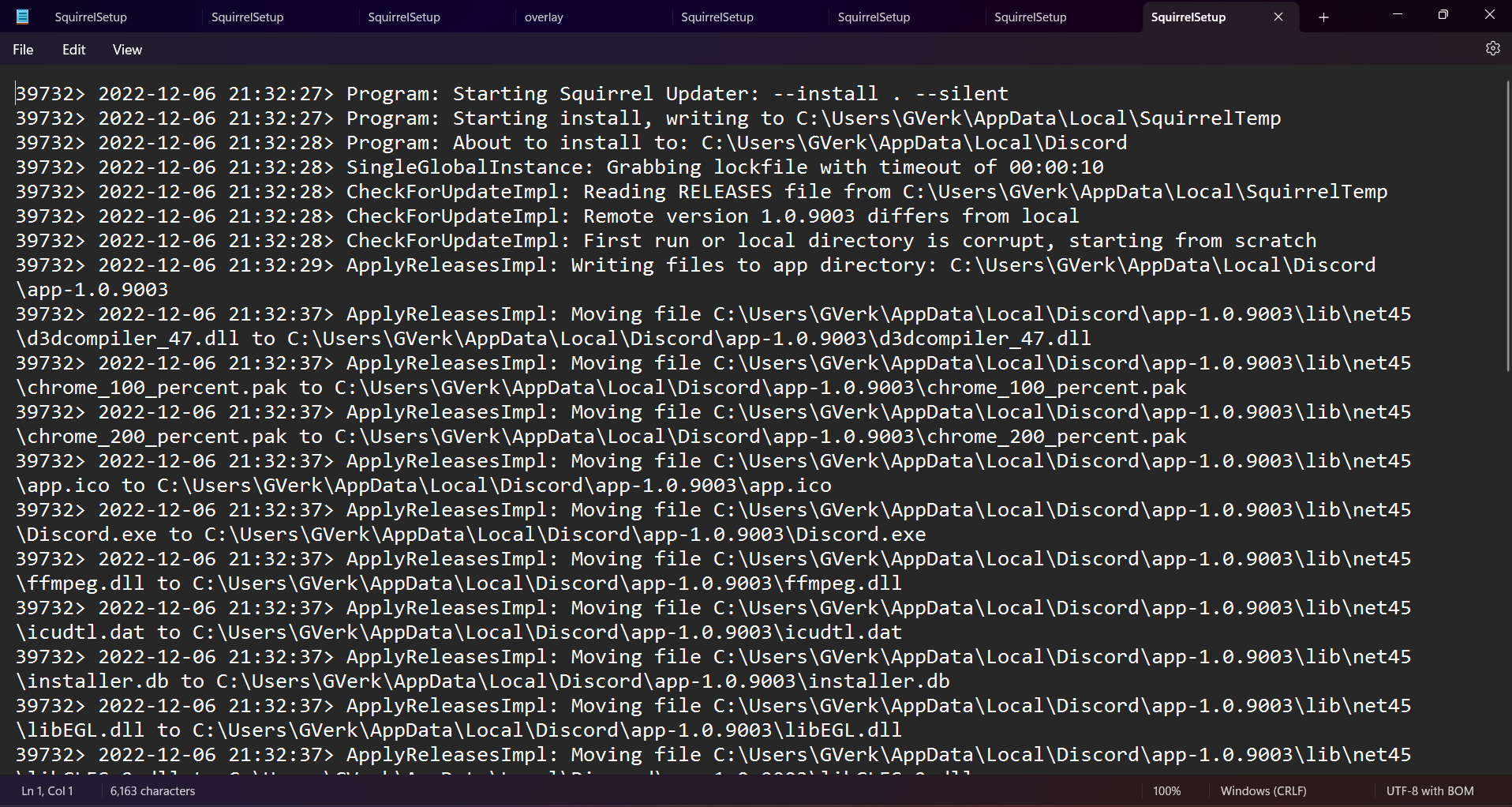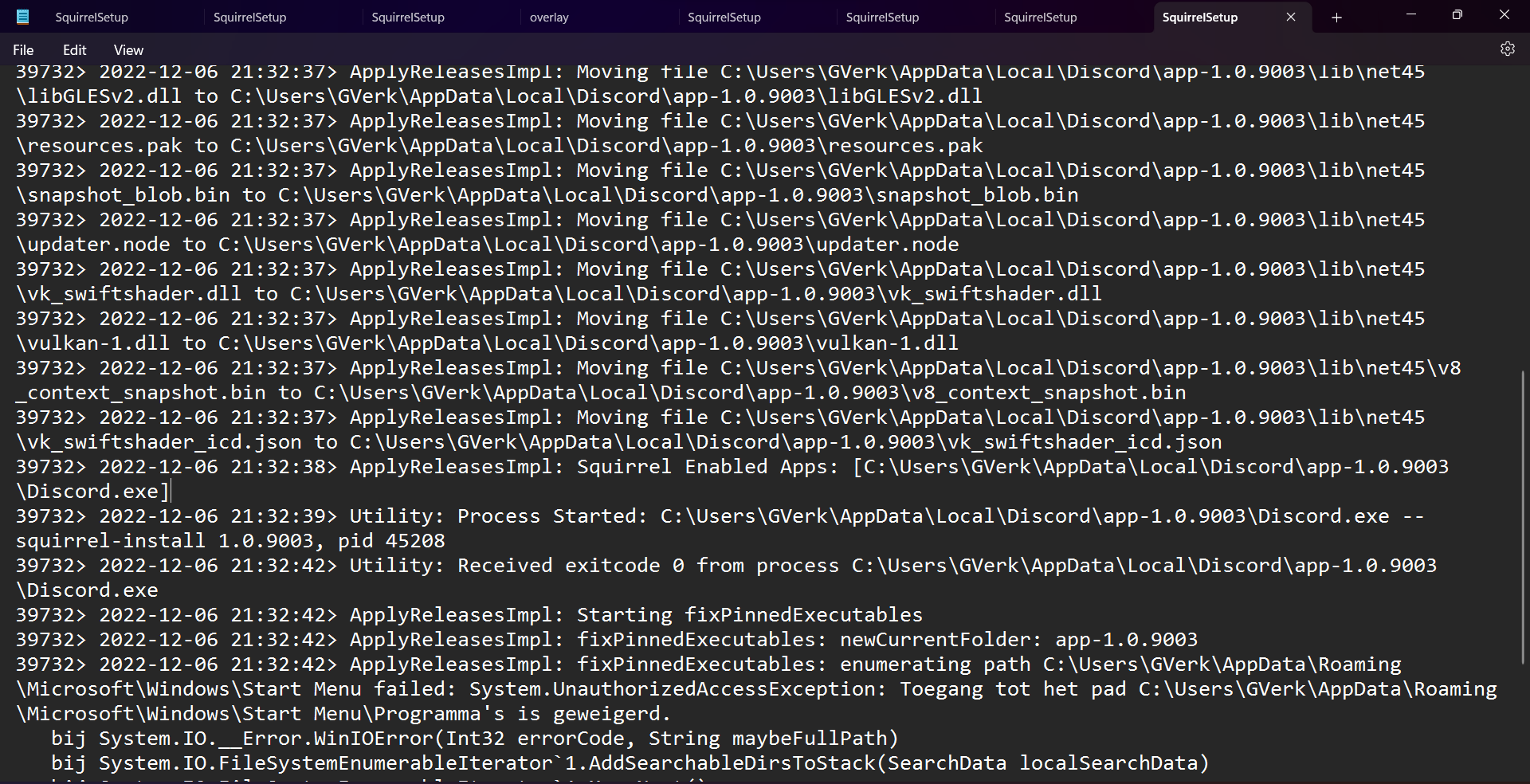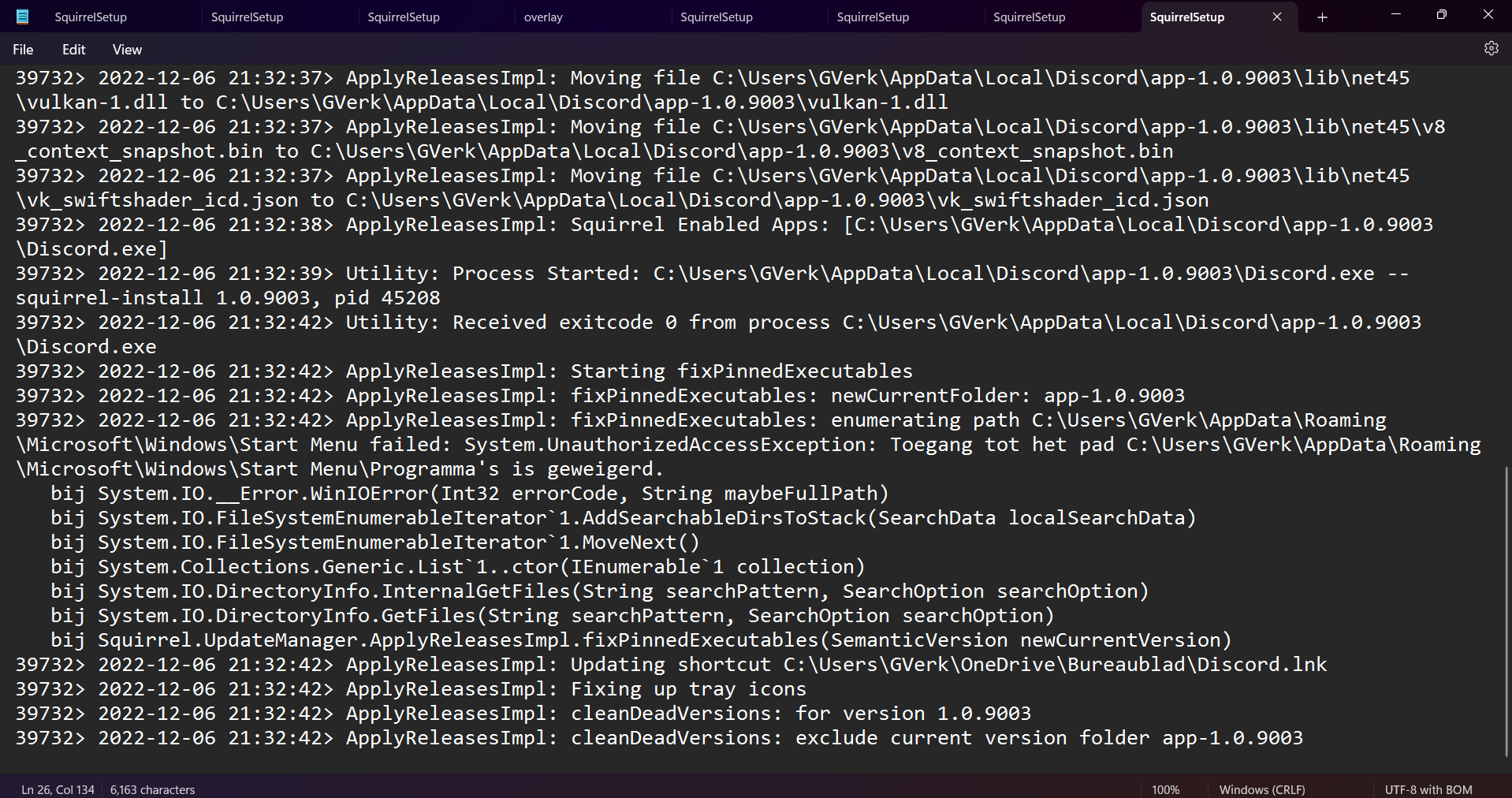Good day, fellow users!
I manually updated WeMod and I had this issue,
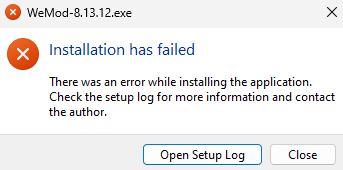
Also, I cannot open the setup log, so I am not sure what is preventing it from opening. I downloaded the WeMod setup exe, and this happened.
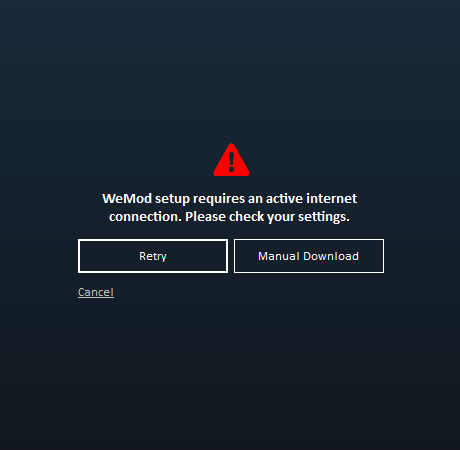
I do have an internet connection while downloading the setup, when I retry it installs normally till 100% but after finishing up this happened.
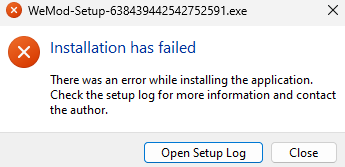
Also, this happens every time I launch the setup.
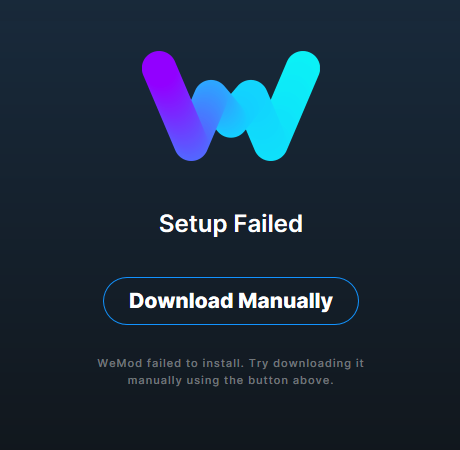
Again, I cannot open the setup log, the pop-up just closes.
I have read multiple posts regarding this issue, and I have tried doing what most users did on the other topics, mainly updating my .NET Framework to the latest which is 4.8
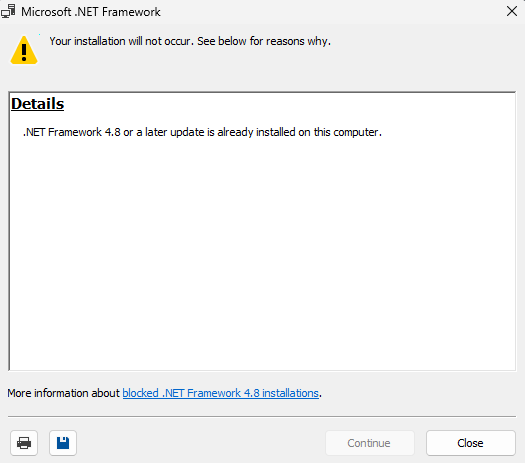
I uninstalled WeMod, and I deleted WeMod on my AppData, both on Local, and Roaming
I also turned off Windows AntiVirus, which is my only AntiVirus, I added both the normal WeMod setup and the 8.13.12 manual update to the exclusions, WeMod is fully uninstalled on my PC and no WeMod instances were running and all files regarding WeMod is also deleted, I then restarted my PC, but still to no avail.
I tried doing the instructions and steps by Sir Ravenfyre, but still I am having this problem.
Also, my operating system is Windows 11, and I am using my internet at home.