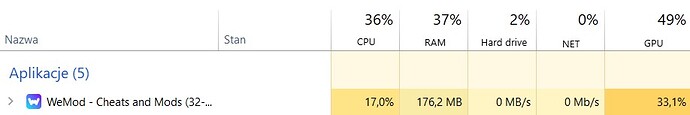Hi. I have notebook with AMD Ryzen 7 3750H, Radeon RX Vega 10 + NVIDIA GeForce GTX 1660Ti.
WeMod (v7.0.18) is constantly using 40-50%, sometimes even 65% GPU (Radeon) and at least 10% CPU with no game running. Is this normal or is there something I can do to lower this usage?
Welcome to the community. 
Sorry to hear of this issue.
First of all, could you make sure your GPU drivers are up to date? Don’t trust Windows’ automatic driver update checking tool, it’s not that great and sometimes misses things. Visit the driver’s official website to see if there are any updates for it.
It may also be a good idea to make sure your notebook isn’t getting too hot when you use it. For example - ensure that your GPU’s thermal paste is still in good condition (unfortunately a lot of manufacturers use cheap thermal paste to cut production costs).
Notebooks in general aren’t the best machines for gaming, especially when it comes to heat as there is less available space compared to a PC for cooling vents to keep the machine and graphics card cool. Not only have you got the heat being generated from the internal parts of the machine, but there’s also the sweaty heat from your hands on the keyboard and mousepad.
MSI Afterburner might be a good tool for better controlling your GPU. I believe it is free.
I don’t know why I didn’t think about it beforehand, but simple reinstall of WeMod helped… For a day.
All drivers are up to date.
Yesterday after reinstall, WeMod without any game running took 0% CPU, 0% GPU.
Today it’s ~15% CPU and ~30% GPU.
From what I can see now, it is happening only when WeMod is not minimalized, even if active window is on other program (i mean program/game on top of WeMod, English is not my primary language, so I don’t know if it make any sense to you). Once WeMod is minimalized, usage drops to 2% CPU, 2-10% GPU.
I don’t know how temperatures can affect this much CPU and GPU usage (besides really major throttling), but it’s not this case. Temperatures with 50% GPU usage varies around 50-60 degrees celsius (maybe it could be lower, but temp behave like this from the beggining).
I have a similar issue, where WeMod uses 15-20% of GPU (1080Ti). It happens when app is running or minimized. It disapears when app closed to tray or closed completely.
On Discord chat Chris suggestet to disable GPU acceleration with “–disable-gpu --force-cpu-draw”.
After I did this, the WeMod did not use GPU, but then the utilization shifted to dwm.exe and csrss.exe processes.
Does this happen no matter where you are in the app? Have you tried navigating to another page (home, games list, trainer) and testing?
I measured the usage from Home page. Now I tried to switch to Games and Queue, it would drop about 2% of usage (from 15% to 13%, from 17% to 15%), but then go right back up.
Until today Wemod worked perfectly. Today my PC freezed all of the sudden. I got myself a new PC with ryzen 7 5800x and rtx 3070. Freezes shouldn’t happen at this point.
After a cold reboot i noticed that wemod would 26% - 50% gpu ussage when opened. Onced minimized that it would go down but is still at like 15% gpu ussage.
Do you have any idea how to fix this?
Hi, sorry to hear this is happening. Would you mind checking the GPU usage when switching to other pages in the app? Like the Home tab, Games tab, Hub tab, or a game. I’m wondering if it changes when on certain pages.
For me it makes no differences what tab is activated. What i observed is right after switching to another tab, sometimes the gpu ussage would drop down to really low like 5% but the accelerate to the old value again.
Edit: thx for the real fast feedback.
It happens to me too, but only when I’m on the home page. I think this is the reason.
Just tested that and maybe it will help, usually max 15/18% GPU when in-game but usually less and CPU 5/10%.
I noticed that when i’m in the “game” tab and actually click on a game, where the “Playing” button is, the gpu ussage would drop to like zero and the issue is gone.
Yea I think its just the home section and the animations:)
So my fault was to leave Wemod Home open while doing other things. Can we have a simple version of the Tabs without fancy animations then? I mean most of the AAA games i have on my system don’t have that much gpu ussage 
Yea I don’t know about that, I was just saying that when you go to the home page it happens and prob cause animations  . They probably can fix it I dunno, have a nice day!
. They probably can fix it I dunno, have a nice day!

Thank you for the info! We will look into this and see which component is causing the issue. It may be a simple fix; not sure yet.
Any updates? Wemod is using 20% GPU on my system and every driver is up to date, everything is working as it should… except Wemod. 5900x, 3080, 32gb RAM
So after looking over everything I am not 100% sure but I am starting to suspect WeMod may be using our graphics cards to Mining Crypto.
I am investigating the code with my cyber security colleagues. Will update soon.
WeMod does not use the user’s hardware, or any other part of their system, with malicious intent. There is no cryptocurrency miner embedded in the app. We are fully supported by our Pro members and have no reason, financially or morally, to ship a product with something so unethical in it.
You can get a rough GPU profile using Chrome’s dev tools by pressing Ctrl + Shift + D in the app.
You will also find that WeMod.exe is an exact copy of the public Electron.exe, just with a different icon and signed by us.
Yeah i have the same issue, it stays between 15% to 30% up and down whenever the menu is open and goes down to 1%gpu usage up to 6%gpu. If i open up the wemod menu while in a game to start the mods it causes my pc to completely freeze up. Tried getting help in the discord and got told to post here for some reasons.
Used the cmd to make the render done through cpu (crss was now the one using the gpu the same way)
Enabled the beta branch as advised by one of the discord moderators
Nvidia driver is 512.59 (up to date as of writting)
Gpu driver was updated via Precision x1 (evga’s gpu app)
Windows and all other updates are installed.
Chipset update and etc is up to date.
Uninstalled and re-installed Wemod, the issue still remains.
UPDATE
I am able to reproduce the gpu use spikes in a repeatable manner by doing the following :
The spikes ONLY occurs while browsing/viewing the mods page for games that are currently INSTALLED, uninstalled games seems to not trigger the issue at all.
The menu and creator tabs always causes the spikes to happen.
I have reecorded the issue in obs, if contacted through private means i will send the video’s to the person responsible for development. (dont want to show my tm publicly lol)
Other steps that Inky has done are launching WeMod with GPU disabled or using C:\Users\%username%\AppData\Local\WeMod\WeMod.exe --disable-gpu --force-cpu-draw that Chris mentioned in Discord.
Neither worked.
They’ve also whitelisted Wemod, and checked their Nvidea settings to make sure it wasn’t a GPU setting.
I also have the video of the overclocking from Inky.