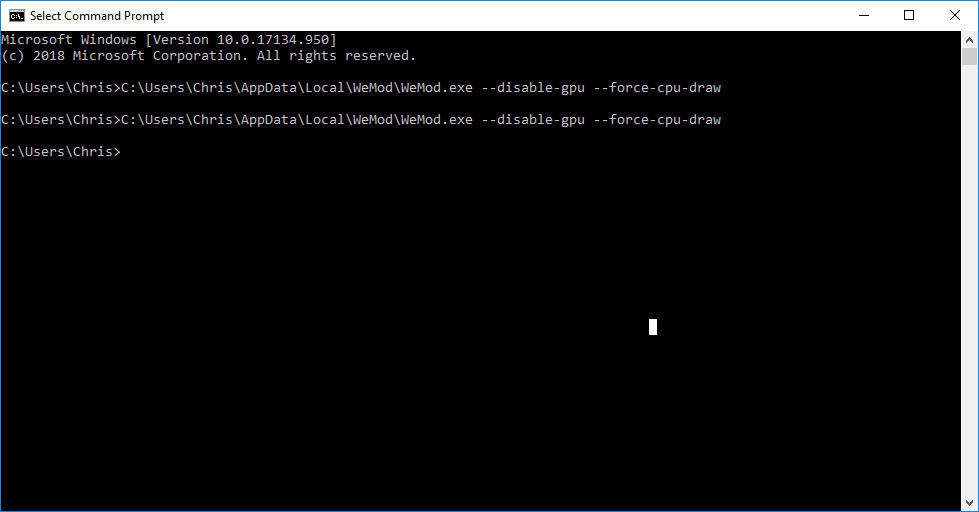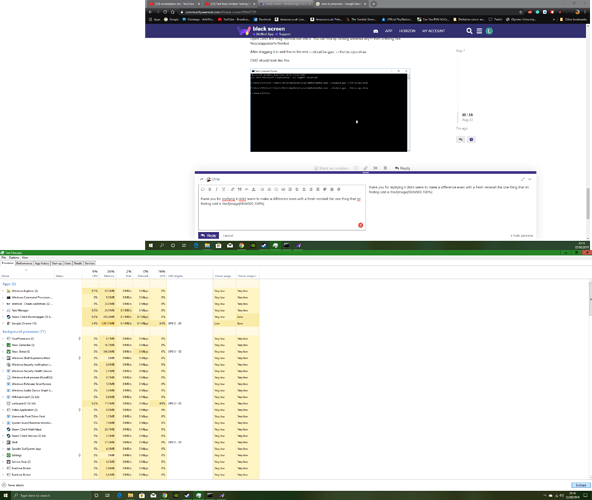i think i shall be closing this thread as with no fix i cant use we mod im thankful for the solutions people had but with no response from admin i beginning to think that there is no fix
We gave you like 10 different things to try.
Task manager shut em all down restart PC try wemod again
i have tried and replied to everything posted its been more than a week of trying the methods people have posted with no success as seen above i replied to everyone with a answer after trying there method with no success its not like i haven’t been trying what people have suggested
I have one last suggestion. Try running WeMod with hardware acceleration off. It shouldn’t make any difference but it is worth a try.
Open CMD and drag WeMod exe into it. You can find by clicking windows key+r then entering this %localappdata%/WeMod
After dragging it in add this to the end --disable-gpu --force-cpu-draw
CMD should look like this
thank you for repltying it didnt seem to make a difference even with a fresh reinstall the one thing that im finding odd is this![image|592x500,100%]
its taking no cpu power at all its always been like this for me
I haven’t read all the suggestions but have you tried running it in W8 compatibility mode?
ye and windows 7 and 8
just odd why its not using the cpu or gpu its like my computer doesn’t see its even open
Ok. I know this is a common problem with electron app(the framework WeMod is built on) in windows 10 unfortunately I have never found a solution.
awww dam well I will keep trying when updates come out as i would love to use to app for trainers now since mr antifun is on your team so I shall just keep trying every now and then least its a problem you know about and hopefully fix it through the framework 
I can’t explain how sorry for you I feel in this moment rn, Ik this thread is dead as ■■■■ but lemme just say I am so sorry that nothing’s working. Best of luck to you man
Well hope he got it fixed after 7 months from his comment
I just had the same issue today; for some reason, it fixed itself after ending this specific part of the task rather than the entire task. If anybody else gets this issue, try this and see if it works for you as it did for me. No restart, no reinstall, and no antivirus manipulation needed!
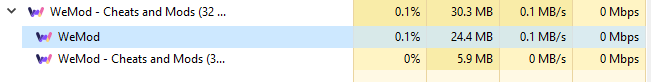
shamefully i can report noting working still for me 
Resolving the black screen is simple. 
-
Close WeMod and launch task manager.
-
If you haven’t already, expand the task manager window by clicking “More Details”, as shown:

-
Scroll down to the heading labelled “Background Processes”.

-
Search for all instances of WeMod under this Background Procecesses header. Right-click them and choose “End Task”.
-
When WeMod is no longer shown, close task manager and re-launch WeMod again.
thanks for the reply i found a fix it worked on my bros pc so i copyed the wemod folder onto a usb and ran it from there and boom it worked so something must have been wrong with getting some of the files within the install however im just glad it works now  thanks for the help everyone
thanks for the help everyone
also having now moving it to a drive on my pc i cannot put it in the same drive as my windows 10 area so ye odd but atleast fixed