
Download the trainer or find it in the WeMod app.
Trainer Options and Cheats:
1. Unlimited Stamina
2. Refill Stamina
3. Super Walking Speed
4. Super Running Speed
5. Reveal Player Location
6. Player Location
7. Money
8. Experience Multiplier
9. Maximum Sanity
10. Set Consumed Sanity
11. Sanity Drain Rate Multiplier
12. Unlimited Salt
13. Strong Flashlight
14. Ghost Always Visible
15. Disable Ghost
16. Reveal Ghost Type
17. Ghost Type
18. Reveal Ghost Favorite Room
19. Ghost Favorite Room
20. Reveal Ghost Location
21. Ghost Location
Important Notes:
Click here to view important information about these cheats.
Please note that using modifications in multiplayer sessions is not supported.
Screenshot:
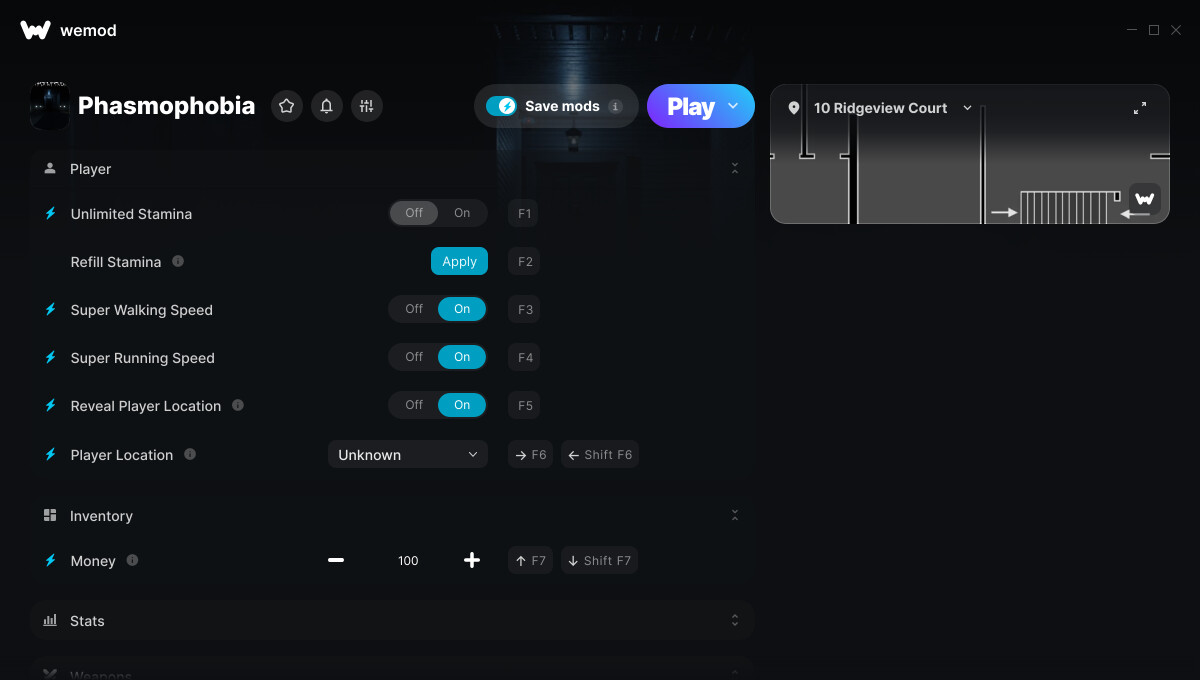
Trainer Video:
Supported Game Versions:
We strive to keep our trainers up to date with the latest game versions. WeMod automatically detects which version you have installed and activates the mods accordingly. So there’s no need to worry about which version of the game you have!
Updates and Changes:
-
10/05/2020
Started development -
10/06/2020
Released trainer with 1 cheat -
11/04/2020
Unlimited Sanity cheat added
Super Walking Speed cheat added
Super Running Speed cheat added
Disable Ghost cheat added
Add 1K Money cheat added
Add Level cheat added -
11/07/2020
Bug fixes and game compatibility improvements -
11/17/2020
Bug fixes and game compatibility improvements -
12/10/2020
Unlimited Pictures cheat added
Unlimitd Salt cheat added -
12/15/2020
Strong Flashlight cheat added -
12/15/2020
Bug fixes and game compatibility improvements -
12/30/2020
Bug fixes and game compatibility improvements -
01/05/2021
Bug fixes and game compatibility improvements -
03/17/2021
Bug fixes and game compatibility improvements -
04/04/2021
Unlimited Money cheat added -
04/29/2021
Unlimited Salt cheat added -
06/24/2021
Bug fixes and game compatibility improvements -
06/24/2021
Bug fixes and game compatibility improvements -
07/07/2021
Bug fixes and game compatibility improvements -
07/08/2021
Bug fixes and game compatibility improvements -
07/22/2021
Bug fixes and game compatibility improvements -
08/27/2021
Bug fixes and game compatibility improvements -
08/30/2021
Bug fixes and game compatibility improvements -
09/07/2021
Bug fixes and game compatibility improvements -
09/08/2021
Bug fixes and game compatibility improvements -
09/19/2021
Bug fixes and game compatibility improvements -
09/21/2021
Bug fixes and game compatibility improvements -
09/22/2021
Bug fixes and game compatibility improvements -
09/22/2021
Bug fixes and game compatibility improvements -
09/30/2021
Bug fixes and game compatibility improvements -
10/26/2021
Maximum Sanity cheat added
Disable Ghost Hunting cheat added -
10/31/2021
Unlimited Stamina cheat added
Reveal Player Location cheat added
Player Location cheat added
Money cheat added
Experience Multiplier cheat added
Freeze Current Sanity cheat added
Ghost Always Visible cheat added
Disable Ghost cheat added
Force Ghost Hunt cheat added
End Current Hunt cheat added
Reveal Ghost Type cheat added
Ghost Type cheat added
Reveal Ghost Favorite Room cheat added
Ghost Favorite Room cheat added
Reveal Ghost Location cheat added
Ghost Location cheat added
Game Speed cheat added -
11/03/2021
Bug fixes and game compatibility improvements -
11/04/2021
Bug fixes and game compatibility improvements -
11/05/2021
Bug fixes and game compatibility improvements -
11/13/2021
Bug fixes and game compatibility improvements -
12/10/2021
Bug fixes and game compatibility improvements -
12/11/2021
Bug fixes and game compatibility improvements -
12/14/2021
Bug fixes and game compatibility improvements -
12/15/2021
Bug fixes and game compatibility improvements -
12/27/2021
Bug fixes and game compatibility improvements -
01/10/2022
Bug fixes and game compatibility improvements -
01/22/2022
Bug fixes and game compatibility improvements -
02/14/2022
Bug fixes and game compatibility improvements -
03/04/2022
Bug fixes and game compatibility improvements -
03/04/2022
Bug fixes and game compatibility improvements -
04/07/2022
Bug fixes and game compatibility improvements -
04/08/2022
Bug fixes and game compatibility improvements -
04/12/2022
Bug fixes and game compatibility improvements -
04/15/2022
Bug fixes and game compatibility improvements -
04/15/2022
Bug fixes and game compatibility improvements -
04/20/2022
Bug fixes and game compatibility improvements -
04/22/2022
Bug fixes and game compatibility improvements -
04/24/2022
Bug fixes and game compatibility improvements -
06/11/2022
Bug fixes and game compatibility improvements -
06/16/2022
Bug fixes and game compatibility improvements -
06/16/2022
Bug fixes and game compatibility improvements -
07/05/2022
Bug fixes and game compatibility improvements -
07/11/2022
Bug fixes and game compatibility improvements -
07/16/2022
Bug fixes and game compatibility improvements -
07/18/2022
Bug fixes and game compatibility improvements -
09/28/2022
Bug fixes and game compatibility improvements -
09/29/2022
Bug fixes and game compatibility improvements -
10/02/2022
Bug fixes and game compatibility improvements -
10/05/2022
Bug fixes and game compatibility improvements -
10/06/2022
Bug fixes and game compatibility improvements -
10/06/2022
Bug fixes and game compatibility improvements -
10/08/2022
Bug fixes and game compatibility improvements -
10/15/2022
Bug fixes and game compatibility improvements -
10/19/2022
Bug fixes and game compatibility improvements -
10/25/2022
Bug fixes and game compatibility improvements -
10/26/2022
Bug fixes and game compatibility improvements -
11/04/2022
Bug fixes and game compatibility improvements -
12/16/2022
Bug fixes and game compatibility improvements -
12/19/2022
Bug fixes and game compatibility improvements -
12/23/2022
Bug fixes and game compatibility improvements -
12/27/2022
Bug fixes and game compatibility improvements -
01/01/2023
Bug fixes and game compatibility improvements -
01/10/2023
Bug fixes and game compatibility improvements
Updated notes -
01/17/2023
Bug fixes and game compatibility improvements
Updated notes -
01/19/2023
Bug fixes and game compatibility improvements
Updated notes -
03/01/2023
Bug fixes and game compatibility improvements -
03/07/2023
Bug fixes and game compatibility improvements -
03/08/2023
Bug fixes and game compatibility improvements -
03/11/2023
Bug fixes and game compatibility improvements -
03/14/2023
Bug fixes and game compatibility improvements -
04/05/2023
Bug fixes and game compatibility improvements -
04/12/2023
Bug fixes and game compatibility improvements -
08/18/2023
Bug fixes and game compatibility improvements -
08/18/2023
Bug fixes and game compatibility improvements -
08/21/2023
Bug fixes and game compatibility improvements -
08/28/2023
Bug fixes and game compatibility improvements -
09/08/2023
Bug fixes and game compatibility improvements -
09/16/2023
Bug fixes and game compatibility improvements -
09/17/2023
Bug fixes and game compatibility improvements -
10/28/2023
Bug fixes and game compatibility improvements -
11/07/2023
Bug fixes and game compatibility improvements -
11/14/2023
Bug fixes and game compatibility improvements -
12/14/2023
Bug fixes and game compatibility improvements -
02/24/2024
Bug fixes and game compatibility improvements -
03/27/2024
Bug fixes and game compatibility improvements -
06/27/2024
Bug fixes and game compatibility improvements -
06/27/2024
Bug fixes and game compatibility improvements -
08/14/2024
Bug fixes and game compatibility improvements -
08/14/2024
Bug fixes and game compatibility improvements -
08/17/2024
Bug fixes and game compatibility improvements -
10/29/2024
Bug fixes and game compatibility improvements -
11/04/2024
Bug fixes and game compatibility improvements -
11/11/2024
Bug fixes and game compatibility improvements -
11/11/2024
Bug fixes and game compatibility improvements -
11/25/2024
Bug fixes and game compatibility improvements -
12/13/2024
Bug fixes and game compatibility improvements
Updated notes -
02/07/2025
Refill Stamina cheat added
Max Stamina Multiplier cheat added
Stamina Recovery Delay Speed cheat added
Set Consumed Sanity cheat added
Sanity Drain Rate Multiplier cheat added -
02/22/2025
Bug fixes and game compatibility improvements
Updated notes -
03/12/2025
Bug fixes and game compatibility improvements -
04/18/2025
Bug fixes and game compatibility improvements -
05/02/2025
Bug fixes and game compatibility improvements -
05/05/2025
Bug fixes and game compatibility improvements -
05/06/2025
Bug fixes and game compatibility improvements -
05/07/2025
Bug fixes and game compatibility improvements -
06/24/2025
Bug fixes and game compatibility improvements -
06/27/2025
Bug fixes and game compatibility improvements
Updated notes -
07/11/2025
Bug fixes and game compatibility improvements -
07/12/2025
Bug fixes and game compatibility improvements -
08/14/2025
Bug fixes and game compatibility improvements -
09/16/2025
Bug fixes and game compatibility improvements -
10/11/2025
Bug fixes and game compatibility improvements -
10/16/2025
Bug fixes and game compatibility improvements -
11/13/2025
Bug fixes and game compatibility improvements -
12/18/2025
Bug fixes and game compatibility improvements -
01/04/2026
Bug fixes and game compatibility improvements