Subnautica is one of my favourite games of all time.
@MrAntiFun has provided a brilliant trainer for this game, which can be found here and is highly recommended: Subnautica Cheats and Trainer for Steam.
However, there are also developer console commands built-into the game, which can also be used for cheating. I highly recommend that you use both the trainer here on WeMod and the developer console commands, to achieve absolute cheat perfection.
Activating the developer console
You can do this in-game or on the loading screen when the game save is roughly 50% loaded.
- Press F3
- You’ll see a checkbox on the top left of the screen which says “Disable Console”
- Press F8 to unlock the mouse cursor
- Uncheck the Disable Console box to enable the console.
- Press F3 to close this menu
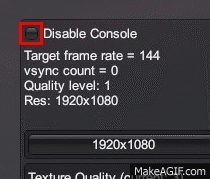
With the console now enabled, you can enter some commands. The console needs to be unlocked each time you start the game.
Entering commands
- Depending on your keyboard, you will need to press either Enter, ~, Ø or Ö to bring up the command input line.
- Press enter to confirm a command.
- The arrow keys will cycle through previously used commands.
Console commands for cheating
Type these commands into the console for the desired effect.
Inventory & Spawn Commands
item [NAME] [#]- Adds items to your inventory. Replace # for a number. For example “item scrap 3”.clearinventory- Deletes everything from your inventory.spawn [NAME] [#]- Spawns the desired item/NPC/etc in front of the player. For example “spawn cutefish 2”resourcesfor [NAME]- Gives the resources needed to craft an item. For example: “resourcesfor Scanner”.unlock [NAME]- Unlocks a specific blueprint. For example: “Unlock SolarPanel”. Use lock [NAME] to lock it again if you wish.unlock all- Unlocks all blueprints.spawnloot- Spawns Quartz, Copper Ore, Silver Ore, Salt Deposit, Gold and 4x Metal Salvage.tools loot- Spawns Repair Tool, Seaglide, Flare, Transfuser, Propulsion Cannon and Stasis Rifle.madloot- Spawns Survival Knife, Habitat Builder, 3x Battery, 4x Computer Chip, 5x Creepvine Sample, 10x Titanium and 10x Glass.
Use this link to get the item IDs for things you can add to your inventory or spawn: Spawn IDs | Subnautica Wiki | Fandom
Player Commands
invisible- God mode (infinite player health and infinite vehicle health). Player will also become invisible to enemies. However, vehicles will not be invisible (but will be invulnerable).nodamage- Turns off damage, but also applies to all other creatures. If you want just player damage off, use the invisible command instead.damage [#]- Sets the player’s damage when attacking.nosurvival- Removes the player’s need for food and water. Only works in Survival and Hardcore game modes.oxygen- Infinite oxygen for the player.cure [#]- Cures the player and any NPCs within the given radius.infect [#]- The opposite of cure.
Speed Commands
fastscan- The scanner device scans things much quicker.fastgrow- Planted flora grows quicker.fasthatch- Eggs deposited in an aquarium or alien containment facility will hatch quicker.filterfast- Water Filtration Machines create filtered water much quicker.daynightspeed [#]- Set the day/night cycle speed. The default value is 1. A value of 2 makes the cycle twice as fast. A value of 0.1 makes the cycle 10x slower.speed [#]- Sets the speed of the game. The default value is 1. A value of 2 makes the cycle twice as fast. A value of 0.1 makes the cycle 10x slower.
Building & Crafting Commands
fastbuild- Player will build almost instantly (best used with the NoCost command too).nocost- Building and crafting do not deduct materials.noenergy- Tools, vehicles and bases do not require power (you might need to attach a power source to a base still for this to work on bases, even if it’s just one solar panel).filterwater- All Water Filtration Machines the player has built will spawn Large Filtered Water.filtersalt- All Water Filtration Machines the player has built will spawn salt.
Vehicle Commands
lldetach- Removes lava larva from vehicles.vehicleupgrades- Gives the player all the common vehicle modules.cyclopsupgrades- Gives the player all Cyclops modules.seamothupgrades- Gives the player all Seamoth modules.exosuitupgrades- Gives the player all Prawn Suit modules.exosuitarms- Gives the player all possible Prawn Suit arms.seaglide- Spawns a SeaGlide in front of the player.sub cyclops- Spawns a Cyclops submarine.
Teleportation Commands
biome [NAME]- Teleports the player to a specific biome. For example “biome mushroom” teleports to the Mushroom Forest biome.warp [x] [y] [z]- Teleports the player to the specified coordinates. For example: “warp 5 10 5”.warpforward [#]- Teleports the player forwards the specified amount of metres. Be careful that you don’t get stuck in unrendered terrain, especially when in a vehicle.warpme- Teleports the player to either a Seabase, Cyclops or LifePod 5, whichever was visited last. Useful for when you get stuck inside terrain.spawnnearby- Respawns the player nearby, also useful for when stuck in terrain.
World Commands
day- Makes it daytime.night- Makes it night-time.daynight [#]- Sets the world to a specific time. # needs to be between 0 and 1 (0 is midnight, 0.15 is dawn, 0.5 is midday, and so on).
Debug & Optimisation Commands
cinematics- Toggles animations for the player.debugsound- Toggles sound.entreset- Reloads all game assets except terrain.gamereset- Resets the game back to the last save point. Caution: Empties the player’s inventory.farplane [#]- Set player’s view distance. 1000 is the default.fog- Toggles fog on and off. Players with lower-spec computers may benefit from turning fog off.freecam- A free-flying camera mode that allows you to fly around the map.fps- Shows your FPS.nobloom- Toggles Bloom effects. You need to restart the game to see a difference.noshadows- Toggles shadow effects. You need to restart the game to see a difference.vsync- Toggles Vsync.printbiome- Shows which biome the player is in.
Game-Breaking Commands.
(It is not recommended that you use these as they may ruin the game).
unlockdoors- Unlocks all the Aurora and Alien Base doors. Might cause quest issues, aside from destroying the immersion.dig [#]- Removes terrain in a specified sphere around the player to a maximum value of 100. Not recommended because it can cause severe lag for players and pathfinding issues for NPCs. Some players who have reported using this command to build a base have said the terrain eventually grew back, making their base inaccessible.goto [NAME]- Teleports the player to a specific named game location. However, this causes some game assets to not load, which can break some things and cause other things to become unobtainable, possibly preventing quest progression. For example “goto wreck1”.
Using these console commands alongside the MrAntiFun trainer from WeMod will literally make you the god/goddess of Planet 4546B. Have fun! ![]()
Also, obligatory Cuddlefish pic:

