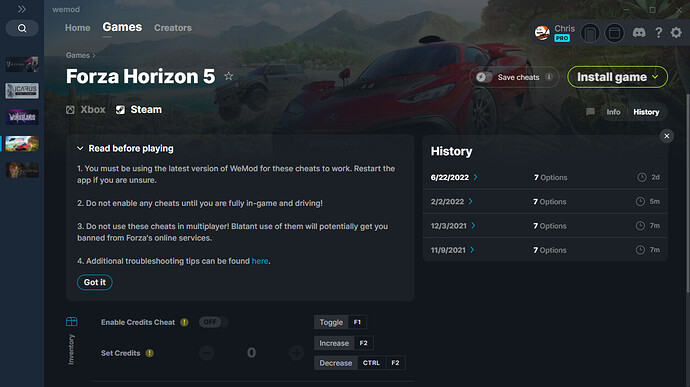Need Update…
yes, but in my case i cant even activate the trainer man ![]()
Yes,it is same for me
@Axl2020 @RichardWang0906
Are you getting any error messages when you try to hit Play on WeMod?
What happens exactly?
There are no error messages, but when I enable any of the options, the trainer automatically jumps to the inactive state
Try starting your game and WeMod admin.
OMG it’s working,appreciate🙏
Whenever I try and start the game through wemod it crashes the game on loading screens, seems to of happened after the latest hotfixes they have done on the 27th
Still didnt work cash mod here. I tried every step 100x
All the other cheats except the credit one are working, but ive tried everything to get the money cheat tow work but it just doesnt want to
works perfectly, it’s up to you.
works perfectly, it’s up to you. ![]()
thats not helpful
launch the game and disable the internet via control panel > network and internet > network connections. then go to the car collection area then activate the credit cheat with the amount you want takes a few tries but thats how i do it i have an extra 85 million now
@BabyTarzan ^ ^ ^ here is your answer in case you aren’t following this discussion. This is the perfect way to get the cheat working 100% of the time. I tested it 10 times without fail. Thank you “weetreat” for your excellent contribution to the community ![]() .
.
Did it exactly as you described and the game crashes a few seconds after i enabled the CR cheat ![]()
(XBOX LIVE) Confirmed that Offline CR cheat was working 24 hours ago but now not working this evening. Fast acceleration and freeze AI is still working though. I believe there was an update notified last night and I rushed to buy multiple $30mK cars as a backup until next working update.
yeah same. I never got that many credits though and my friend just bought a 15 mil car. I’m getting more and more broke.
(Please read my nest post before following my instructions)
I will admit that the money cheat was hit a miss at times, however I had the most sucess with the following method (Please Note: This is for my Xbox Live Version) -
- Open WeMod and open game cheat (Please ensure your .EXE file is already linked with WeMod)
- Disable network adapter in windows (10) through right clicking the network system tray icon \ Open Network and Internet Settings \ Ethernet Tab (On the Left Hand Side) \ Change adapter options (Right Hand Side) or alternatively: Control Panel\Network and Internet\Network Connections
- Right Click your adapter and chose “Disable”
- Load game through WeMod
- You will not that WeMod cheats are disabled prior to title screen, but dont stress and read on.
- Enter game (you will start at your current house) and when prompted, go to “Autoshow”
- Choose the car you wish to purchase
- Choose the colour of your car you wish to purchase (stock only available due to offline mode)
- Go back to WeMod and Enable Cheats again (You will notice most options, including “Money” become available again)
- Enable Money Cheat (F1 by default)
- Change Value by typing in 999,999,999 (will default to 100,000,000 and probably an issue with incompatable version I am using but $100m is good enough for me) and press enter or F2 (“Increase” button, however inconclusive with the results)
- Buy your car
- Once the “Saving your progress” screen has gone, disable the cheat by pressing “F1”
- You should have your car and $100m CR
I cannot test this further as last night I could not replicate the working method due to a minor pre-update and today I have downloaded the Hotwheels update to enjoy.
The point of this guide is to replicate what I have tried through multiple failures in the past and found a sucessful way of making it work.
Through this method I was able to purchase approx. 20 Daytona’s ($30m car + others) and gifted them to New Players to give them a boost.
I hope this helps everyone and I wouldn’t have worked this out without the help already posted in the forum pertaining to the offline workaround.
Good luck and be responsable with your online mods